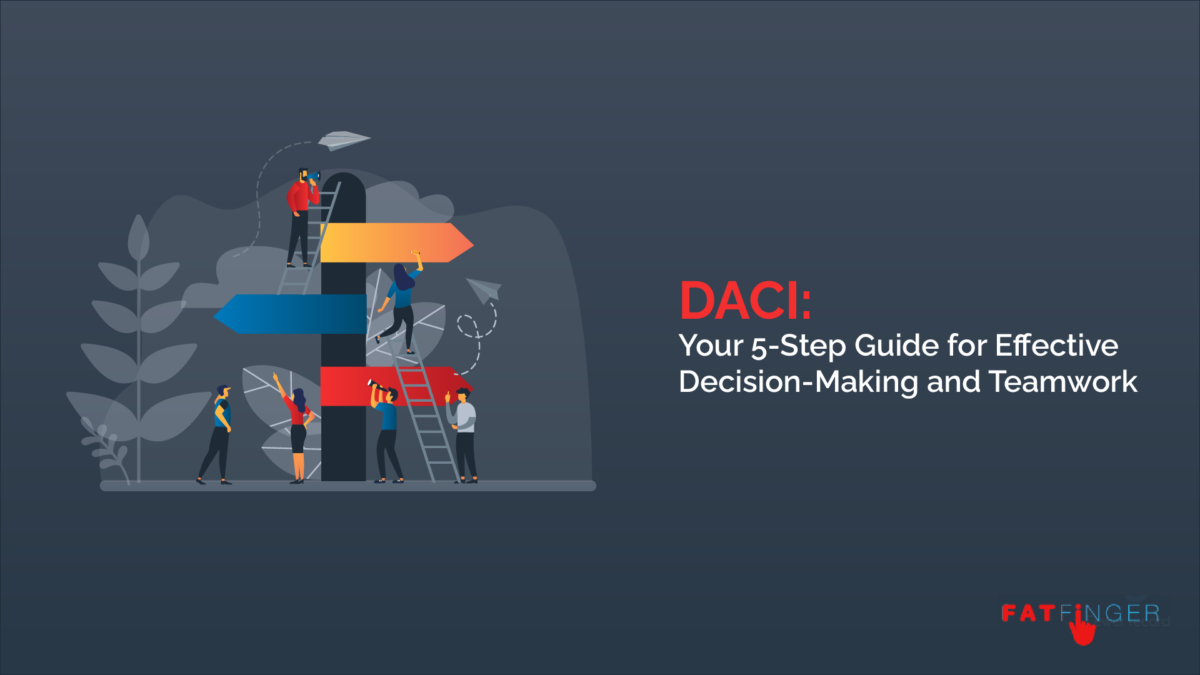Being part of a great team is extremely important for many, with over one-third of workers acknowledging the benefits of effective teamwork. Working well together facilitates the generation of creative ideas, boosts productivity, employee morale, and relieves stress. But how do you ensure teamwork in your business is effective?
In this FAT FINGER article, we present the DACI (Driver, Approver, Contributor, Informed) method. This is a framework for teams, large and small, which streamlines the decision-making process and supports effective teamwork. In this article, you’ll learn what DACI is as we deconstruct the framework, plus how you can put DACI into action.
By understanding the DACI framework, you’ll know how to create teams with distinct roles, taking full advantage of the strengths, skills, and knowledge of team members. You’ll also prevent decision paralysis by streamlining teamwork and assigning the final decisions to one person.
- What is DACI? A decision-making framework for teams
- The DACI framework (Driver, Approver, Contributor, Informed)
- The benefits of using the DACI approach for decision making
- How to implement the DACI framework in 5 steps
With that said, let’s make a decision and get started with DACI!
What is DACI? A decision-making framework for teams
DACI stands for Driver, Approver, Contributor, and Informed. It’s a decision-making framework used by teams that assigns specific roles to group members and streamlines the decision-making process.
Working on projects in groups is one of the best ways to achieve the desired outcome. Different team members will have different skillsets and strengths, which can be utilized to create a robust team unit. DACI is a framework that supports this approach.
The DACI framework is built around the idea that certain team members are best positioned in certain tasks. DACI supports the idea that decisions are made faster if group members are given a specific role.
The DACI framework (Driver, Approver, Contributor, Informed)
For the DACI framework to be effective, it’s important that people keep to, and work within the boundaries of their role. Not doing so will create confusion and chaos.
But how do you know who to assign to each role?
Some leaders choose to sit down and have a simple conversation with group members. Others choose to conduct in-depth interviews, research, poll-taking, and information gathering on each individual. The choice is yours. But each assigned role requires certain skills and attributes worth considering, as you’ll find out.
Role #1: Driver (D)
The Driver will schedule and run project meetings, gather and distribute ideas, assign tasks, and track team progress. The Driver does not need to have approval responsibility, as this belongs to the DACI Approver, but they need to be able to manage projects and oversee the delivery of the project results.
To fulfil the Driver role, you’ll want to select a team player who has strong leadership attributes, decision-making capabilities, and preferably project management experience.
Role #2: Approver (A)
The Approver will have the final say on a given aspect of the project. The idea behind the Approver’s role is that because they haven’t been an active member of the decision-making process, they can come in objectively to review how the project is going.
The Approver is usually at a senior level, for instance, a departmental manager or even a company’s CEO. Some companies have more than one Approver, although this is not recommended as it can confuse the approval process.
Role #3: Contributor (C)
A Contributor is a person or persons who influence what decisions are made due to their knowledge and expertise. The Contributors make up the meat and bones of the project group. Although they cannot make the final decisions themselves, they are selected by the Drivers based on their expertise and knowledge. Drivers turn to the Contributors for their opinion on what decisions should be made. Contributors, therefore, act as subject-matter consultants.
It’s best to select Contributors who are experienced in the area of work the project falls under, to inform the process and improve the final decision that’s made.
Role #4: Informed (I)
There will always be people who are not involved in a project, but who need to be kept updated on how the project is going, and to be informed on the final decision process. These individuals are known as the Informed. They’ll be copied into emails, and are given updates from the project’s Driver. These individuals do not influence the project. Think of them like flies on the wall, overviewing the process because the project outcome may impact them.
Informers aren’t selected. Every project will have Informers that need to be identified for effective project communications.
The benefits of using the DACI approach for decision making
Ultimately DACI gives a clear decision-making framework to ensure projects are not adversely affected when a consensus cannot be reached. The DACI framework is useful in situations where a decision will impact multiple groups of people across different teams and business units. The rationale behind decisions is explained to keep impacted people in the picture.
To summarize, the benefits of DACI are given below.
- By giving complete authority to the Approver, DACI eliminates friction and confusion when making decisions on a given project.
- Every aspect of the decision-making process is represented by a specific role. This allows the decision-making process to be tracked and understood.
- By distributing different levels of authority to different team members, team imbalances are adjusted, and collective responsibility is removed, which streamlines the decision-making process.
- Disagreements are designed out and the decision-making process is sped up by allocating the final say to one person – the Approver.
- Trust is built up as everyone involved in the DACI process understands their roles and responsibilities.
- Conflict is reduced as all team members agree at the start on the roles people have during the project. This brings the team together to act as a single, supportive unit.
How to implement the DACI framework in 5 steps
Making the right decisions quickly, then sticking with these decisions, and acquiring team-wide support, is essential for moving a project forward.
To help you, we’ve split the implementation of the DACI framework into 5 steps, given below.
Step #1: Define the project workflow
Assign the Driver to the project and have this Driver develop a project action plan. This will prevent tasks from slipping through the cracks. Your project champion (the Driver) then steers the project forward.
To develop the project action plan, the Driver should answer the following questions:
- When will we run a project launch meeting and who should attend?
- How often should we run meetings during the project process?
- How will the project include the work of the Contributors and which Contributors will be included in the project process? How will tasks be tracked? You’ll see how you can use FAT FINGER to document and track project tasks in step #2.
- How will the Informed be kept updated on the decision-making process?
- Will there be a meeting arranged to brief the Approver and Contributors for each decision? Or, should the Driver pass on the advice from the Contributors to the Approver, who would then make the final decision?
Step #2: Use FAT FINGER to document your project into a task-level plan
You’ll first want to break your project down into a task-level plan. Your goal at this point is to give full project transparency to your team, with the aim of reaching a team consensus on which items to prioritize in order to move the project forward.
Have the project Driver document the project steps as a process. The best, and easiest way to do this is to use a process documentation tool such as FAT FINGER.
Document each project step using FAT FINGER’s easy drag-and-drop process builder. By documenting the project steps, the Driver is given all the information on what project tasks need to be done, when, and by whom.
Use FAT FINGER’s form fields and nifty features, such as Conditional Logic, to add the complexity needed for the documented process.
Your documented project process in FAT FINGER will be the scaffolding needed to move your project forward and support the DACI decision-making process.
For more information on how to document a process using FAT FINGER, watch the below video.
Step #3: Assign Approvers and Contributors to each task
Once your Driver has been assigned to oversee the running of the project as a whole, the next step is to assign the Approvers and Contributors to their project tasks.
The Driver can assign individuals to project tasks in FAT FINGER. This way the Driver always knows who is working on what tasks in the documented project process. Plus, Drivers can oversee individuals progress on these tasks.
FAT FINGER also has an Approvals feature to assign the Approver to, to streamline the project approval process.
Step #4: Create your DACI matrix
A DACI matrix is a diagram that defines the key roles and responsibilities of the project team (Drivers, Approvers, and Contributors), and other stakeholders (Informers). This is a visual representation that defines team-member roles, to give clarity on an agreed decision-making process.
It must be noted that the DACI matrix is not the project plan. A project plan will define the project’s scope, timeline, and how the project is to be managed.
The DACI matrix is confined to the roles of personnel in the decision-making process for each major project task. It’s a great tool for employees who are working on multiple projects at the same time, such as an advertising company with many different marketing campaigns.
Each project is assigned a matrix with each constituent task given its own Driver, Approver, Contributor, and Informer separately. The role of personnel can change depending on which task they’re working on, meaning the matrix prevents confusion.
Your team can refer to your DACI matrix for clarity over who they should be liaising with. Think of this matrix, and your documented FAT FINGER project process, as supporting resources to help your team and the implementation of the DACI framework.
Step #5: Complete your project
Have your team run through the documented project process in FAT FINGER, and as they do so, they can check off the sub-tasks that have been assigned to each team member. The project Driver can view the project process and ensure project Informers are kept up-to-date as the project progresses.
Once the work has been completed, the final project approval decision is to be made. The Driver should have assigned this approval task to the project’s Approver.
This entire process is streamlined using FAT FINGER’s Approval feature. After that, the Informed need to be apprised of the project outcome, and the entire process can repeat for the next project.
Use a clear and definite framework for group decisions with DACI
DACI is a framework devised to streamline the decision-making process in teams. This ensures the talents of each team member are utilized, and the right people (the Approvers) are making the final decisions informed by specialists (the Contributors). There is no arguing over the right course of action, as team members understand their role in the project process.
Using the DACI framework along with FAT FINGER to support teamwork will help you avoid analysis paralysis. You’ll develop great team spirit and speed up project delivery.
What are you waiting for?
Sign up for FAT FINGER today, and follow our five-step guide to start implementing the DACI framework!