“SOPs also provide a certain kind of insurance. With systematized operations in place, a company won’t unduly rely on any single person for institutional knowledge or company advancement; it’ll all be codified within the SOP”
Dean Scaduto, The Lowdown on Standard Operating Procedures
Standard operating procedures (SOPs) in business create consistency, guarantee quality, remove ambiguity and promote productivity. Whether you’re starting a business or aiming to improve an existing one, you have to understand best practices on how to get things done.
This means thinking about:
- What tasks to execute
- Who’s going to do those tasks
- The best way for you to approach each task
An SOP is a set of instructions detailing the above.
In this Fat Finger article, you’ll learn how to create SOPs for your business in 10 simple steps.
- What are standard operating procedures (SOPs)?
- The different types of SOP formats
- How to write standard operating procedures
What are Standard Operating Procedures (SOPs)?

A standard operating procedure is the step-by-step instruction used to carry out routine tasks in a business. SOPs are designed to:
- Improve the efficiency of operations
- Meet legislative criteria
- Comply with provincial laws
- Improve output quality
- Meet an organization’s own standards for running a business
It’s easy to envision what an SOP is in manufacturing – essentially we’re talking about the steps in a production line used to make products and train staff. Yet SOPs are present in all industries where quality standards exist. This means SOPs are used in marketing, operations, and administration (plus more).
For further clarification on what an SOP is, let’s run through a basic example. Below is the simple SOP used to process an employee’s invoice.
- Purpose: The procedure describes the steps required to review and approve an employee’s invoice.
- Scope: This is a procedure used by an organization’s financial department.
- Responsibilities: The financial manager is responsible for the invoice and needs to ensure the invoice details are correct.
- Invoice processing: The invoice processing SOP needs to include tasks such as an invoice accuracy check, and a schedule payment task.
The benefits of documenting your SOPs
Standardizing your company’s processes guarantees consistency, quality, and improves overall productivity. Other benefits include:
- The removal of guesswork and ambiguity: Standardizing operations gives a clear set of instructions for users to follow. This means employees spend less time trying to figure out what they’re supposed to do, and more time actually doing it.
- Quality is guaranteed: Standard procedures detail one correct way of completing a process giving a clear and measurable end result.
- Productivity is promoted: Standardizing operations allows you to cut waste, and do more with your available resources. Productivity is promoted by eliminating inefficiency, ambiguity and elevating project control. Conflict is also removed as the SOP describes the correct way of doing things.
- Employee morale is boosted: Standardization gives employees a sense of achievement and pride in their work. Everyone wants to know if they’re doing well in their work as not knowing can make the job stressful. SOPs teach employees how to churn out high-quality work effortlessly. Employees will have a prescribed way to accomplish their assigned tasks effectively.
- Customer service is improved: Best practice for dealing with customers is detailed in an SOP. Once more, increasing business efficiency and output quality will ultimately benefit the customer. Think about it, the more you can produce with your available resources, the shorter your lead time and the happier you can make those who rely on you.
The different types of SOP formats
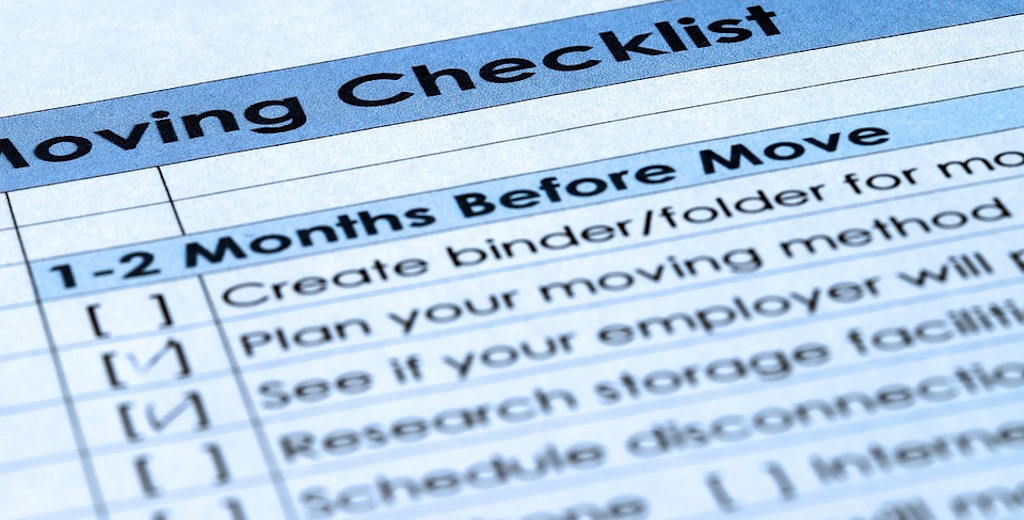
There’s no set way to record your SOPs. Organizations will choose a format that works best for them. Common formats include:
- A step-by-step approach: In some cases, it may be sufficient to create a simple numbered or bulleted list of steps to execute when completing a process. This is an approach suited to straightforward, simple procedures.
- Hierarchical format: The hierarchical approach borrows aspects from the step-by-step format in that it lists the steps to be completed. However, additional details for each step are then given, meaning this approach is useful for more complex procedures. For instance, the step-by-step approach may list tasks as 1,2,3, and the hierarchical approach will have tasks as 1a, 1b, 1c, etc.
- Flowchart format: Flowcharts are best used to illustrate SOPs when multiple outcomes are possible at certain points throughout the process. In some cases, the outcome of one step will impact the way a team needs to approach the subsequent step.
- Checklist approach: A checklist will outline the different tasks involved in a business procedure. As an approach, the checklist benefits solopreneurs and small teams who don’t require detailed instructions.
- Complex linear checklists: Adding further information, sub-tasks, and sub-checklists within a checklist can spell out more complicated tasks. This is a good approach to use when your tasks involve multiple people.
- Formal report: SOPs for larger companies will take the form of a formal report. This includes a cover page with a title and the relevant reference details, followed by a list of chapters. The SOPs themselves could be written in the formal report using one of the above formats.
How to write standard operating procedures in 10 steps
Writing and distributing SOPs is easy if you use process documentation software like Fat Finger. Fat Finger provides a no-code means of documenting business operations as standard procedures, checklists, and workflows in seconds. Watch the below video for more of an idea of how to get started with Fat Finger.
Simply create your Fat Finger account and complete the below steps to write your SOPs.
Step #1: Decide on your SOP format
As already mentioned above, there are a number of different formats you can choose from when defining how you’ll structure and present your standard operating procedures. Choose the format that’s right for you and your business.
Note it’s recommended you use the International Organization for Standardization (SOP) format (ISO 9000) for quality management systems. Using ISO 9000 will standardize how you define your SOP’s purpose, detail the definitions and the procedure.
Step #2: Work with the relevant stakeholders
The only people who’ll know the ins and outs of a procedure and the best practices to follow are those who carry out that procedure on a daily basis. Teamwork is vital for a business, and its importance is paramount to writing SOPs.
Build your SOPs collaboratively with the relevant teams to bring expertise, scrutiny, and a sense of ownership over the process to the people who are following it. Remember though, multiple departments will be involved in most SOPs. Don’t forget to include team members from different departments. Not doing so will isolate important groups and create business silos.
Step #3: Define your SOP’s purpose and scope
Write your SOPs until you’ve defined their purpose. Think about:
- What are you looking to achieve?
- What are your pain points?
Most of the time, organizations decide to write SOPs because their existing processes are letting them down. Documenting your processes often highlights process errors and bottlenecks, which can then be removed/resolved using your SOP.
Make sure you know where to draw the line to stop your SOP from wandering off to operations and departments outside its remit. Define the limits of your SOP. Think about:
- What are you dealing with?
- What action initiates the process you’re working on?
- What action finishes the process you’re working on?
Step #6: Be consistent

This means using consistent language, format, and style. I’ve detailed some applicable suggestions to help you create effective and consistent SOPs:
- Start each task with an action command
- Be concise (avoid waffle)
- Make your SOP scannable
Adding to the last point, give all vital information first in the task. This means the users can scan for and apply relevant information without having to sieve through paragraphs each time the SOP is run.
Step #7: Work through the process and note down the steps
Collaboratively work through the process from the start to the finish. Note down the steps to be taken along the way. Allow team input and discussion, and record changes and improvements to be made.
Once you have a basic SOP draft, trial it out with test runs and record the feedback and changes needed. This is where process documentation software like Fat Finger comes in handy. Processes are easily documented and updated with a few clicks. Once more, these new, updated processes are instantly distributed to the relevant team members with cloud access.
Before SOP implementation, send your SOP to your superiors. Ideally, you want someone to look at your SOP with fresh eyes, someone who was not involved in the SOP creation process.
Step #8: Measure your SOP’s performance
Use metrics to judge whether your SOP is performing poorly or well. It’s not enough to assume the process is working, you need to understand how it’s performing to optimize it.
Collate the relevant process KPI metrics before your SOP is applied. Then, once your SOP is implemented, collate the same metrics to compare before with after. Think about:
- Performance trends, i.e. has the new possess improved your metric values?
- What long-term targets do you want to set for your employees to work towards?
- How does the process perform in relation to the company’s broader goals?
Step #9: View your SOP as a living document
No SOP should be set in stone. Your business and its associated processes will change. You’ll experience new business demands and discover better ways of performing a process. Optimizing your processes over time is a crucial step.
As you implement your SOP, work out process strengths and weaknesses while remaining collaborative. Use your key KPI metrics to determine where to optimize.
Step #10: Run a risk assessment on your SOP
Before finalizing your SOPs, run a risk assessment. If you’re responsible for a team, it’s on you to make sure they wont be hurt from running your SOP.
You could even create an SOP to conduct a risk assessment for your SOPs. For instance, you can use Fat Finger’s Risk Assessment Template Checklist to identify safety issues for any given process.
When you’ve got the all-clear from your risk assessment you’re ready to go. Your SOPs are essentially guaranteed to improve performance. At this point, they’ve been tested, optimized and safety has been ensured.
Capture the information needed to effectively run your business with SOPs
Without SOPs your at risk of losing vital information that comes from employee turnover. You can’t expect to maintain organizational knowledge on how to approach operations without writing these best practices down.
SOPs are the tool you need to maintain knowledge and give full transparency regarding the who, what and when of a given business procedure. This transparency means operations can be scrutinized and continuously improved upon.
Using the 10 steps in this article, you can easily create SOPs using your Fat Finger account. What are you waiting for?
Build consistency and quality into your business with SOPs.


