Poorly managed processes have caused disastrous and costly errors. For instance, a measurement mix-up between metric and imperial units by NASA caused the disintegration of one of their satellites. This cost the air and space agency $125 million in damages.
Business process management (BPM) is the management and control of business operations to prevent costly errors. And business process management software is the tool needed to do this.
The BPM market is expected to grow to $14.4 billion by 2025, with a compound annual growth rate of 10.5% in the forecast period. BPM and its supporting software are popular. And this popularity is increasing as the benefits of having properly managed processes are realized.
Ready to join the BPM hype?
In this FAT FINGER article, you’ll learn what business process management is, its benefits, and how to get started using BPM software in 5 simple steps. BPM software is a tool that helps businesses design, model, execute, automate and improve business processes. And by the end of this article, you’ll know how to choose the right BPM software to meet your needs.
- What is bpm? Understanding business process management and its benefits
- 5 simple steps to get started with business process management software
- How to choose the right business process management software
Let’s jump straight to it!
What is bpm? Understanding business process management and its benefits
Business process management is the discipline of measuring, analyzing, improving, optimizing, and automating business processes. It’s creating and optimizing the perfect plans to achieve your business goals.
To understand how business process management works, you need to make sense of the term business process.
What is a business process?
A business process is a collection of linked tasks, that when performed together in a specified order, deliver the desired business outcome.
For further clarification, let’s consider the process of tying your shoelace.
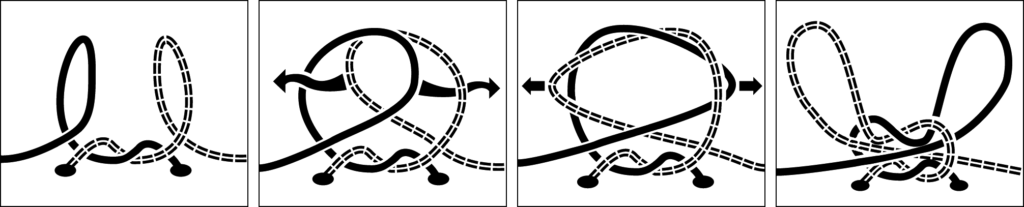
Think about the steps (tasks) involved to tie your shoelace. First, you fold the right lace over the left lace and make a hole, then you thread the left lace through the hole…I presume you can tie your shoelaces so I needn’t go on. Note, each task has to be completed in the specified order to achieve the end product – beautifully tied shoes.
This is a process you learned when you were young. Using this step-by-step approach made a procedure that’s otherwise unfathomable to a five-year-old, possible.
Business process management takes control of the processes in a business. These can be structured and repeatable, unstructured and variable, simple or complex. The idea with business process management is to continuously tweak and improve business operations.
Your business is always changing. Your company will change in size, the tools you use and your strategy will adapt. Hence, your business processes have a terrible tendency of becoming outdated. BPM optimizes business procedures to save a company time and money.
A business process management system is made up of the following components:
- Processes that your business uses to achieve its goals.
- Ongoing monitoring and tweaking of processes to ensure they’re achieving your business goals.
- Business process management tools to make these steps easier, aka BPM software.
7 reasons why organizations need business process management software

The BPM market growth we witness today comes as a result of the tremendous benefits BPM and its supporting software gives. These benefits include:
- Cost reductions: Mapping processes in detail gives insight into the process duration, the resources needed, frequency, and costs of each step. This means redundancies can be eliminated, quality control issues can be identified, and excessive materials and labor can be highlighted.
- Productivity improvements: BPM software identifies and removes inefficiencies. Take the company Adidas as an example. Adidas improved the lag time between order placement and system order visibility using business process management software, meaning orders were fulfilled faster.
- Improved customer retention: Use BPM software to provide customer support, success, and service provision for the rest of your company. For instance, you can document dedicated customer support processes.
- Process standardization: BPM is a form of quality control through the standardization of business processes. Think about it, the documented steps in a process act as a set of instructions. Executing the steps delivers the outcome required.
- Improved safety, security, and compliance: A lack of transparency can result in issues with safety, security, and compliance. BPM software sheds light on these issues, making stakeholders aware. Processes are easily adapted to stay up to date with internal and external standards. Check out FAT FINGER’s range of premade safety, security, and compliance workflows available in our library.
- Time savings: By improving productivity and identifying plus removing inefficiencies, BPM software saves organizations time. Once more, digitizing operations means repetitive, mundane tasks can be automated. According to McKinsey, ~18% of business activities can be automated with today’s technology.
- Removal of deviance: American psychologist Diana Vaughan came up with the theory, the normalization of deviance. That is, inconsistencies and deviances from best practice are often done regularly meaning they’re no longer considered deviant. BPM software identifies deviances by enforcing standardization, and by preventing process errors from seeping in.
“Social normalization of deviance means people within the organization become so much accustomed to a deviate behavior that they don’t consider it to be as deviant, despite the fact that they far exceed their own rules for elementary safety”
Diane Vaughan, Business Ethics
5 simple steps on how to get started with business process management software
To implement BPM software effectively in your business, you need to complete the following 5 steps:
- Discover your processes
- Create your processes
- Implement your processes
- Analyze your processes
- Improve your processes
Step #1: Process discovery
To manage your business processes using BPM software, you need to document them.
You can select processes for documentation manually by choosing the most critical operations. Let’s face it, you’ll have a ton of processes meaning selecting one will make process documentation seem less daunting.
Alternatively, use a technique called process mining (otherwise known as process discovery). A sub-branch to process mining, called Automated Business Process Discovery (ABPD), uses data to create business processes.
ABPD follows event logs to discover what people are doing and then defines the process from the insight these observations give. You can utilize ABPD software to track event logs, to automatically generate processes and process maps for pretty much the whole organization.
Step #2: Process creation
Next, it’s time to record the steps in your process. You can do this using pen and paper if you want. However, to save yourself – and everyone else interacting with your process – time, I recommend using your BPM software from the get-go.
Follow the steps below to document your business processes:
- Start by identifying and naming the process to be documented. For example, the process of creating an invoice can be appropriately named the Invoice Creation Process.
- Next, define the process scope. What’s included in the process and what isn’t?
- Then explain the process boundaries. Where does the process begin and where does it end? What causes the process to start? How do you know when the process is done?
- Identify the process outputs. What will be produced by the process and what results will the process achieve?
- Identify the process inputs, that is, the resources that are necessary to carry out each process step.
- Brainstorm the process steps by gathering all information from your team from start to finish.
- Organize the steps sequentially to create a process flow.
- Describe who is involved and responsible for each process task.
- Note down exceptions to the normal process flow.
- Add control points and measurements. This includes identifying where risks could occur in the process. Control points help the process owner when monitoring the process.
Step #3: Process implementation
Implementing processes is all about getting a process to the point where it’s actionable.
The best people to take control and own business processes are the ones who are responsible for completing the tasks. For instance, your marketing team should be responsible for your marketing processes, your sales teams for your sales processes, and on and on.
The process owner needs to continuously assess and update a given process to make the edits needed to optimize them.
It’s easy to fall into the complacency trap when you’re the one creating and managing your processes by yourself. You might not bother updating an old process because you know what the process means and what tasks matter. But by doing this, you become the bottleneck.
Send your documented processes to others on your team and gather their thoughts and feedback. This will also increase BPM buy-in from your team by giving members accountability.
Step #4: Process analysis and improvement
Process analysis is making sure things are happening as they should be. Analyze your processes by asking the following questions:
- What’s the goal or desired outcome of your process?
- When does the process begin and when does it end?
- What activities move the process forward?
- What departments and/or employees are involved?
- What information is being transferred between steps?
- Which tasks take the longest to complete?
- Could anything be done differently?
- How many man-hours are required to complete the process?
- When do errors occur?
It’s important to keep in mind that no process is ever perfect. Following best practices will give you a ballpark idea, but you won’t nail anything unless you regularly test, get feedback, iterate, and test again.
When testing your processes for optimization, be clear about the Key Performance Indicators you’re trying to improve. For instance, are you trying to improve your user base? Are you working to quicken your customer service response time? The only way to know if you’ve successfully optimized your processes is by looking at the data.
Look to apply process improvement tools during this stage. Examples of these tools include Muda, the 5 Whys, the PDCA cycle, or Six Sigma. You want to adopt the concept of continuous improvement, hence you need to make it easy for yourself to edit and update a given process. This is when BPM software is useful, as workflows can be edited and improved at a click of a button.
When identifying inefficiencies, look at the tasks in your workflow and categorize them into must-have, useful, nice to have, and not necessary. Refer back to your company’s overall goal and ask yourself whether a specific task is contributing to that goal, and if not, put that task into the not necessary pile.
How to choose the right business process management software
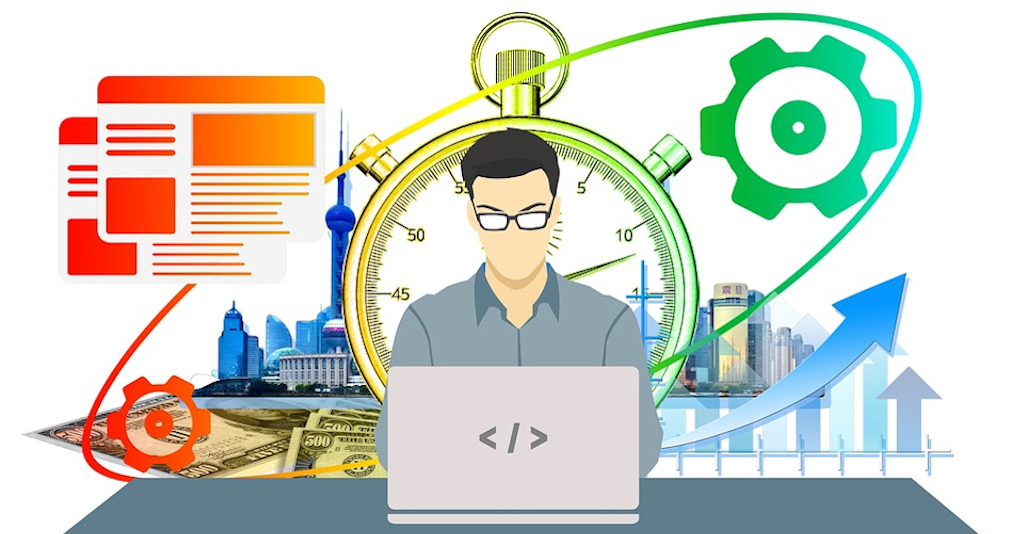
Once you’ve documented your business processes, mapped and analyzed them, how do you make sure they’re available to everyone? How do you track revisions? Update the processes? Distribute copies to entire departments without wasting a ton of ink and paper? See who’s even using them?
The solution is simple, you need to use business process management software.
Business process management software is a tool for creating, updating, and distributing process documents. Data is inputted in the cloud and moved across tasks and departments. Once more, by digitally documenting your business processes, BPM software allows you to automate and streamline operations.
When choosing BPM software, look for the following features:
- Codeless workflow creation: You shouldn’t have to learn programming to map out your processes. Your BPM software solution needs to be simple, effective, and easily understood by members from all departments. You want to enable your employees to document business processes, establish a collaborative culture, and prevent critical workflows from being siloed.
- Process tasks and assignments: You want to easily assign processes and individual tasks to team members, and if necessary, external contributors or clients.
- Notifications and reminders: When team members have multiple things going on at the same time, it’s easy to lose track and forget something. That’s why it’s important to send friendly notifications and reminders to individuals working on executing a given process.
- Process flexibility: We know how important it is to continuously analyze, optimize and improve business processes. If your processes are complex and rigid then they’ll cause more problems than solutions. It should be easy to edit and update your workflows using BPM software.
FAT FINGER is an example of BPM software with these critical attributes. With FAT FINGER you can document your business processes as checklists and workflows. These can be easily updated in seconds at a click of a button. The easy drag and drop process builder is user friendly, and requires no prior coding knowledge. Once more, users assigned to tasks are automatically notified of upcoming work ready for completion.
Watch the below video for an overview of what FAT FINGER is and how it works:
At FAT FINGER we have over 100,00 free templates detailing optimized workflows and best practices for common business activities, from running a Marketing Audit to safety inspection processes. To access these signup to your free FAT FINGER account, browse our extensive workflow library and start optimizing your business processes today.


