Are you still relying on manual data entry and paper-based systems for document management? If you are, take notice. You could be losing 18 minutes of your productivity time searching for the documents and information you need.
Those 18 minutes might not seem that much, but they mount up to account for ~50% of your on-the-job time. You need a more refined way of securely storing and searching for your business documents. And for that, you need a document management software solution.
In this Fat Finger article, we explain what document management software is, the benefits of using this software and how to effectively use document management systems in 3-steps. We also give you Fat Finger’s top 5 document management software tools, explaining how to use these along with Fat Finger for ultimate document control.
With that said, let’s jump to it!
What is document management software?
Document management (DM) software is a computer program used to create, store, manage, protect, retrieve and organize electronic documents. DM software improves information retrieval and controls document flow.
Before DM software, businesses would rely on paper-based systems to handle business documentation. We’re talking about the days of folders and file cabinets. These systems are cumbersome and flawed with problems associated with paper-use, such as:
- The average annual cost of managing paper documents is $8 billion.
- Paper is wasteful and accounts for 26% of total landfill waste.
- Paper is difficult to manage with workers spending 50% of their time looking for information stored in paper-based systems.
Vendors started to develop software systems to manage paper-based documents at the beginning of the 80s. Over time this software has been refined and improved to handle documents in multiple formats.
As a result, worldwide revenue projects for document management systems are steadily tracking up. Revenue is expected to increase from $3.59 billion in 2017 to $6.78 billion in 2023.
The benefits of using document management software
Document management systems offer a new way forward for enterprise-level file management. Let’s take a look at the specific benefits of using these systems.
Benefit #1: Document management systems improve storage and collaboration
Most document management systems are able to store a wide variety of file types. These files are organized to meet user-defined criteria, most often via a smart-search feature. Capabilities such as tags and customizable key fields are important for finding files after their storage location has fallen from corporate memory.
Documents can be shared, changes are viewed, and multiple individuals can work on a document at any given time. These capabilities improve team efficiency and encourage team-wide collaboration.
Another common feature is for DM systems to be integrated with other business apps. Because they handle documents central to business processes, DM systems link multiple processes and business applications together. This improves in-app collaboration and helps your business function as one solid unit.
Benefit #2: Sharing, approvals, and signatures
In most cases, documents are meant to be shared and shared often. Document management systems are able to track communications and report on them over time. This is a particularly useful feature for compliance and legal documentation. Editable and non-editable document formats are provided, with the ability to track document changes over time.
E-signatures are a useful attribute for DM solutions. They work to finalize engagements with patterns and customers, plus they verify work between in-house staff. Some systems will have this functionality built-in, while others will integrate and use this functionality from an outside source.
Benefit #3: Security and compliance
Document management systems providing basic permissions, as well as version control functions, come at an advantage. Audit trails, advanced permission capabilities, or enterprise authentication tools – these are necessary integrated features of DM software for many. Especially regarding companies with compliance or legal concerns, such as financial firms.
Once more, many companies must legally maintain records for a predetermined period of time. A DM system should provide tools for preventing permanent file deletion. Ideally, the software would offer an archive solution to facilitate the proper identification of obsolete files without compromising legality.
Benefit #4: Efficiency and integration
You want your document management software to make the completion of document-management-related tasks easier and more efficient.
It’s possible to integrate DM software solutions with other business systems and automate repetitive, time-consuming tasks. Although this depends on the software chosen and whether it has workflow capabilities.
How to effectively use document management systems in 3-steps
To realize the benefits of using document management systems, you need to ensure you’re using DM software effectively. If you complete the below 3-steps then leveraging the software’s capabilities becomes a breeze.
Step #1: Document and digitize business documentation
With document management software, you’ll digitize and store paper documents, emails, and system-generated reports.
- Scan your paper-based documents to obtain an electronic copy.
- Capture your email messages and index them based on the recipient, sender, subject, and company.
- Capture your system-generated reports in your DM software.
- Integrate your DM software with other applications you’re using to produce business documents. For example, integrate your DM software with Fat Finger to pass documented business procedures into this software
Step #2: Centralize your document storage
Treat your document management software as an electronic file cabinet. It’s your central document storage area, crucial for the management and retention of your business documents.
Drag and drop your electronic documents into this central access point. Make sure to set and control the permission settings on each document, allowing only authorized employees immediate cloud access.
Document changes can be tracked from here, and alterations made in error can be reversed.
Step #3: Utilize document retrieval and distribution functionality
You need to be utilizing DM software’s retrieval and distribution functionality to ensure you’re leveraging the benefits the software has to give.
Document retrieval will often rely on a keyword search made possible by document indexing. With the right index key, you can snap the required document up in no time.
Send documents to customers, vendors, and even employees electronically and instantaneously at a click of a button.
Fat Finger’s top 5 document management software tools
Document management software enforces controlled processes and practices for document creation, review, collaboration, approval, security, distribution, and accessibility. DM software comes in many forms, but most give the benefits listed above. Let’s take a look at the top DM software solutions out there.
Document management software 1: eFileCabinet
eFileCabinet is an intelligent DM software solution, giving organization and cloud access to business documents. eFileCabinet provides secure file-sharing, email importing, e-signature requests, and has automation and integration functionality.
All in all, eFileCabinet helps businesses go paperless and eliminates redundant tasks such as manual data entry.
Features:
- Uses an intuitive interface that’s easy to navigate and keeps the user’s documents at the forefront.
- Automates meaning users don’t have to wait for approvals or signatures.
- Provides role-based permission settings.
- Users have the ability to share files securely.
Price: Price starts at $1,200.00/year. No free version is available. Free trial available.
Document management software 2: Hightail
Hightail is a document management software solution aimed at mainly creative businesses. Hightail focuses on large files like images and videos, meaning the DM software has focused its feature-building efforts around these unique document types. Users have one place to share, review feedback and approve multimedia files.
Features:
- Users have the ability to access documents using a secure web interface without having to install the client on the device.
- Users can easily find files by a simple and/or advanced search.
- Allows users to receive updates when files have been edited, added, deleted, or moved.
- Provides a live chat feature for instant messaging with the ability to involve multiple users in public or private discussions.
Price: Plans start at $15/user month. Free plan available. Free trial available.
Document management software 3: MasterControl
MasterControl Inc gives a DM software solution designed to ensure quality management, eliminate paper-based processes, and observe regulatory standards. MasterControl helps organizations improve compliance with FDA regulations and ISO quality standards. As such, MasterControl is a DMA made for businesses where security is a top priority and concern.
Features:
- Combines critical quality management processes within a single platform. This helps to streamline compliance activities.
- Provides a time-stamped, audit trail, reporting, electronic signature, and other critical capabilities that satisfy global quality standards.
- Collaboration functionality offers role-based security, allowing users to be in complete control of each process stage, restricting access as necessary.
- Projects and tasks can be automated using advanced logic. This is useful for enforcing business rules and helping managers and employees streamline operational functions.
Price: Starting price at $25,000/1st year. No free version is available. No free trial is provided.
Document management software 4: Google Drive
Google Drive is a simple, cloud-based DMS that’s accessible to anyone with a Google account. You can create, edit, store and collaborate on documents. Users can specify any folder on the computer for backup. Paid plans make storage upgrades affordable. Documents are easily edited and collaborated on with edit tracking functionality.
Features:
- Provides extensive storage for many file types.
- Can integrate with other Google products and outside apps and files.
- Documents are easily found with Google Drive’s search functionality.
- Offers easy file sharing with external members through link sharing and email.
Price: Paid plans start at $6/user/month. Free version available.
Document management software 5: Docuware
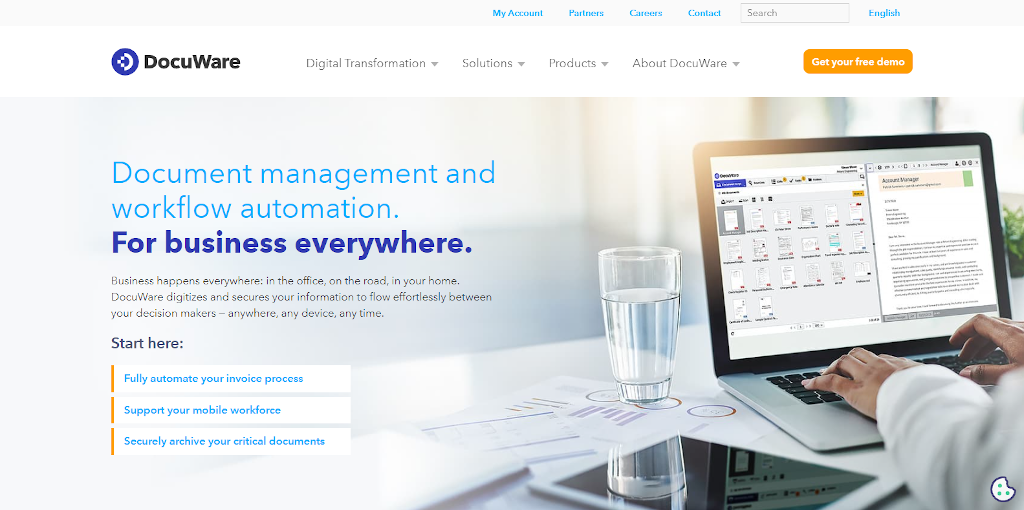
Docuware provides a digital document management solution for organizations of any size and across all major industries. Docuware acts as your storehouse of information in the form of documents and files that can be retrieved anytime or on any device. Docuware helps create repositories, eases information flow, and can perform basic analytical functions.
Features:
- Scan and classify using any scanning hardware to capture income paper documents, such as invoices and delivery slips.
- Integrate Outlook with Docuware to manage and store emails and attachments securely in seconds.
- Easily import and index documents without the need for user interaction from Microsoft Office or any other program.
- AI-based technology concerts document content right into indexing terms, which is an automatic approach taking place in seconds.
Price: Starting price at $25.00/month. Free trial available.
Use your document management software solution with Fat Finger
Fat Finger is a workflow management solution that allows you to document your business operations as procedure checklists. By linking Fat Finger with your chosen document management software, you are given ultimate document control. That is, every document is linked to its associated processes. This way, Fat Finger takes care of the process, and your document management system takes care of the associated documentation.
For more information on Fat Finger, watch the below explanatory video:
Fat Finger has a wealth of pre-made workflows you can jump into and use today. Sign up for your free Fat Finger account and browse the extensive Fat Finger workflow library.


