The global workflow management system market size was valued at $6.85 billion in 2020, and is expected to expand at a compound annual growth rate (CAGR) of 30.6% from 2021 to 2028.
This growth comes from the recognition that workflow management systems improve business efficiency and reduce operational costs. Furthermore, workflow management systems optimize automation, workflows, and processes.
A workflow management system provides the infrastructure needed to optimize business workflow performance. These systems rely heavily on workflow software solutions, which define, set up, and monitor a defined sequence of tasks and documents that make up your business workflows.
In this FAT FINGER article, we take a look at 8 top workflow management software solutions to support your workflow management system. Find out how to build a robust system using workflow management software tools for optimized and efficient business workflows.
- What is workflow management software?
- Essential components of workflow management software
- 8 top workflow management software solutions to support your workflow management system
Let’s get started!
What is workflow management software?
Workflow management software is an advanced platform used to define, set up, and monitor the defined sequence of tasks and documents that make up a business workflow.
Workflow management software helps you create and optimize your business workflows, find redundant tasks, automate steps, identify potential areas for improvement, and ultimately achieve new levels of efficiency. Workflow management software is an essential component of your workflow management system.
What is a workflow?
A business workflow is a repeatable process that consists of a series of tasks to be completed in a specific order. Work flows from one stage to the next until the process is complete.
Mapping business operations into a workflow gives you a clear, top-level view of your business. However, these workflows need managing. Even if you have well-established workflows in your business, how do you know if they’re delivering results? Are your workflows as good as they could be? This is why you need a workflow management system.
The purpose of a workflow is to achieve some result, and the purpose of a workflow management system is to achieve better results according to a set of goals.
What is workflow management?
Workflow management is principally a management discipline focused on the structure of work within an organization, and how this work is distributed across teams.
In principle, workflow management doesn’t require software. Yet, without software tools, managing complex business workflows becomes a nightmare.
Workflow management software is designed to make your life easier. These are tools that can be integrated with IT systems to create a streamlined and efficient management system.
Essential components of workflow management software
At its core, top workflow management software solutions come with a powerful feature list for setting up, doing, and monitoring tasks. Workflow management software supports and automates the entire ecosystem of business and team management, to optimize workflows and boost workflow efficiency.
However, finding the best workflow management software to support your workflow management system isn’t easy. Choosing the wrong kind of tool can hinder progress towards your goals. You need to use a range of software solutions that, together, deliver on the 4 essential components listed below:
- Clearly defined, repeatable processes: Workflow management software needs a way of recording the tasks and documents within a workflow, to make these workflows repeatable.
- Macro-level views to monitor progress: To optimize workflows using workflow management software, users need to be able to monitor and compare progress over time.
- Integrations with other apps: Workflow management software is designed to make business workflows run smoothly. This means integrating with other business tools to streamline processes.
- Analytics and reporting features: For continued workflow iteration, you need to determine how productive and successful you are, which relies on reporting features in your workflow management software.
In this article, we’ve done the hard work for you. We’ve selected 8 top workflow management software solutions that, when used together, deliver on the above 4 essential elements. With these 8 software tools, you’ll have a robust workflow management system at your fingertips.
8 top workflow management software solutions to support your workflow management system
Tool #1: Smartsheet
Smartsheet is an advanced spreadsheet tool, helping teams easily envision the next steps and action items of a business workflow. Smartsheet is great for task tracking and project management, complete with Gantt charts and resource management tools.
Smartsheet resembles Microsoft Excel regarding its features and interface, meaning you can do everything in Smartsheet than you can with Excel. The main difference is that Smartsheet offers templates and a greater variety of formatting tools, making the platform better in a business setting. Once more, the tool supports hybrid spreadsheets with cross-departmental data, integrating with your other applications.
Essential workflow management software components met:
- Macro-level views to monitor progress: Just as with any spreadsheet, Smartsheet allows you to graphically represent your workflow data as, for instance, a bar, pie, or Gantt chart. This eases progress monitoring.
- Integrations with other applications: You can integrate Smartsheet with other applications, to pass workflow data back-and-forth between your different business apps.
- Analytics and reporting features: Collating workflow data using charts and graphs shows relationships between variables. This is useful for analytics and reporting to decipher whether workflow changes improve the process.
Pricing: Free trial available. Pro plan at $7.00/user/month. Business plan at $26/user/month.
Click here to sign up for Smartsheet today!
Tool #2: Airtable
Airtable is another Excel-like tool you can use for workflow management. Airtable uses building blocks for teams to model the things they are working on, define relationships between tasks, and create views explicitly tailored for the type of work being done.
The fields in an Airtable view are similar to the cells in a spreadsheet but have types such as checkbox, phone number, and drop-down list. These cells can also reference file attachments like images.
Users can create a database, set up column types, add records, link tables to one another, collaborate, sort records, view external websites, and integrate Airtable to other applications to push data back and forth.
Essential workflow management software components met:
- Macro-level views to monitor progress: Not only does Airtable allow you to model the workflows your teams are assigned to, but Airtable also shows relationships between these workflows and their corresponding tasks. This means workflows and workflow relationships can be monitored.
- Integrations with other apps: You can integrate Airtable with other applications.
- Analytics and reporting features: You can use Airtable’s Grouped Records feature to create custom reports showcasing your workflow data. Airtable allows you to transform and enrich your data to make it analysis-ready, such as with Airtable’s Data Dashboards.
Pricing: Free version available. Plus plan at $10/user/month. Pro plan at $20/user/month.
Click here to sign up for Airtable today!
Tool #3: Workflowy
Workflowy is a minimal workflow mapping tool that uses a word processor to map out the structure of business processes in collapsible hierarchies. Create lists, personal to-dos, notes, team projects, research papers, plus more. Workflowy provides a text-based zoomable document that’s flexible enough for organizing ideas as you want.
Workflowy is simple and minimalistic meaning it’s an easy-to-use tool for anybody. Users can search, expand and collapse lists to keep everything tidy and organized. Once more, Workflowy allows users to share lists for collaboration using shared links.
Essential workflow management software components met:
- Clearly defined, repeatable processes: Workflowy provides a simple means of mapping the tasks, in sequential order, that make up your workflows. Once mapped, these workflows are saved to be executed as per the step-by-step process documented.
- Macro-level views to monitor progress: Workflowy doesn’t show the complexities of a given workflow, but by mapping the basic tasks, you’re given the transparency needed to improve on a workflow’s fundamental structure.
Pricing: Free basic plan. Pro plan at $4.99/user/month.
Click here to sign up for Workflowy today!
Tool #4: Fat Finger
If you’re looking for a more advanced means of documenting your business processes than Workflowy, then use Fat Finger. Fat Finger is also a simple and easy-to-use solution helping organizations document their business workflows as checklist procedures. Employees are empowered to create forms and workflows in seconds, to digitize your business operations eliminating the need for paperwork and spreadsheets.
By digitizing your business workflows, Fat Finger allows for real-time, accurate data collection to help you analyze and improve your business operations.
Fat Finger can be used for a wide range of business operations including timesheets, health and safety, quality control, auditing, waste management, learning and knowledge management, plant procedures, plus more. Important workflow features include GPS location, digital signatures, logic and alert triggers, multiple-choice options, plus multiple photos with markup, images, and videos.
Essential workflow management software components met:
- Clearly defined, repeatable processes: Fat Finger allows you to map complex business workflows using a simple drag-and-drop workflow builder. Features such as GPS location, logic, and alert triggers plus multiple photos with markup add the workflow details you need.
- Macro-level views to monitor progress: By mapping your workflows as per their step-by-step tasks, you’re given the full transparency needed to identify bottlenecks, and process areas to improve.
- Integrations with other applications: You can integrate Fat Finger with other applications.
- Analytics and reporting features: Measure performance using Fat Finger’s live management dashboard, benchmark tracking, and performance indicators. Use Fat Finger’s real-time dashboards to report on workflow data using in-app mathematical calculations and graphical representations.
Pricing: Free trial available. Standard plan at $8/user/month. Pro plan at $15/user/month.
Click here to sign up for Fat Finger today!
Tool #5: Zapier
Zapier is a workflow automation tool that helps the end-user integrate the web applications they use. Build your business workflows using workflow-building software such as Fat Finger, then use Zapier to set up workflow integrations with other apps. Zapier lets you build entire workflows with ~500 integrations from email marketing and document sharing, to social media and project management.
Zapier lets you chain commands together with an “If X happens, do Y” structure, where X and Y can be practically any app. Combine multiple actions and apps with a single Zap to push data and information back-and-forth between your workflows and apps.
Essential workflow management software components met:
- Integrations with other applications: Zapier is essentially an integration tool. Use Zapier to connect your applications with your workflows to smooth out the flow of data, information, tasks, and projects.
Pricing: Free plan available. Starter plan at $20/user/month. Professional plan at $49/user/month.
Click here to sign up for Zapier today!
Tool #6: Kanbanize
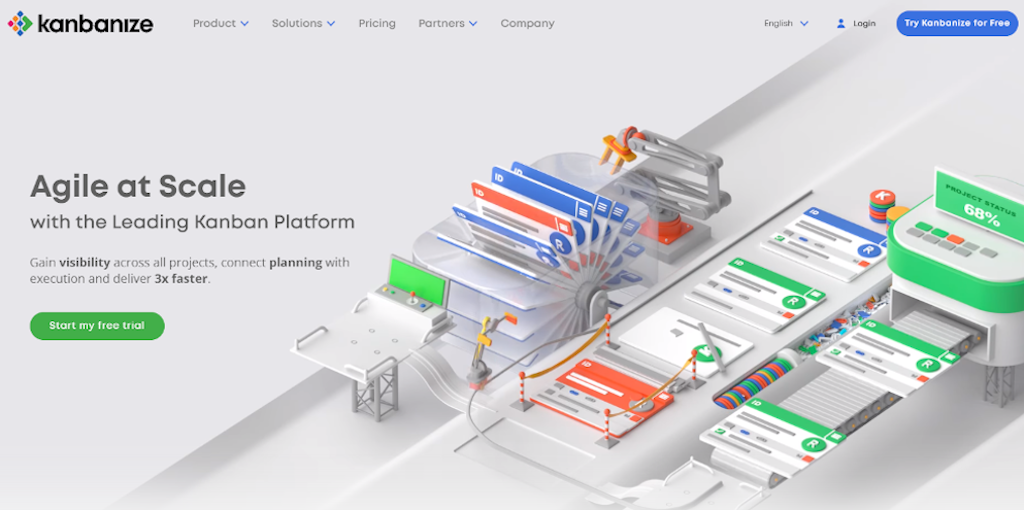
Kanbanize allows you to plan, organize, and track work on a team and portfolio level. The software combines kanban-style features and business automation into a virtual workspace. With Kanbanize, you can connect planning with execution to gain visibility across all projects. Kanbanize allows you to track work from a single platform.
Features include initiatives and timeline workflows, customizable kanban boards, business automation rules, powerful analytics modules, and more.
Kanbanize is a great tool to implement Kanban methodology, and for managing project, program, and portfolio processes.
Essential workflow management software components met:
- Macro-level views to monitor progress: Kanbanize uses kanban methodology to represent the flow of tasks from a downstream person/team/system (agent) to an upstream agent. This means the flow of tasks in a workflow are easily monitored to get work done.
- Integrations with other apps: You can integrate Kanbanize with other applications.
- Analytics and reporting: Kanbanize comes with an analytics module to help you identify bottlenecks and predict workflow outcomes meaning you can make better data-driven decisions.
Pricing: Free trial available. Essential plan at $45/user/month. Ultimate control plan at $89/user/month.
Click here to sign up for Kanbanize today!
Tool #7: Lucidchart
Lucidchart is a diagramming software helping you visualize your business operations as workflows, thought showers, and business process maps. Lucidchart comes with a powerful layering system meaning you can create diagrams on top of diagrams. This provides a clean and intuitive layout that’s easy to understand, with useful collaboration features.
Workflow visualizations can be shared with stakeholders for quick implementation and critical improvements. Key features of Lucidchart includes data import, process mapping, feedback management, and customizable templates.
Essential workflow management software components met:
- Macro-level views to monitor progress: Lucidchart is an industry-standard diagramming and chart drawing software. You can use Lucid-chart’s premade templates, or build your charts from scratch to represent your workflows. This includes creating a workflow diagram. These visualizations bring context to your workflows and the understanding needed to monitor progress.
- Integrations with other apps: You can integrate Lucidchart with other applications.
- Analytics and reporting: Not only can you visualize your workflow structure with Lucidchart, but you can also create dashboards to quickly show data associated with these workflows. This reports workflow information for team-wide collaboration and analysis for continuous improvement.
Pricing: Free plan available. Paid plans starting at $8.00 /user/month.
Click here to sign up for Lucidchart today!
Tool #8: Statgraphics Centurion

Statgraphics Centurion is a data analysis software tool built for non-statisticians to seize the advantages of business analytics to optimize and improve your business workflows. The software allows you to run statistical analysis, build models, design experimentations, and create reports that are easy to visualize.
With Statgraphics Centurion, you can perform text mining, classification and regression trees, multidimensional scaling, and seasonal adjustment of time series data. Other additional features include orthogonal regression, trivariate density plots, normality tests, email alerts, sample generation, and forecasting.
Essential workflow management software components met:
- Analytics and reporting: Statgraphics Centurion is a specialized and powerful data analytics and reporting software. Conduct basic statistical assessments to improve your workflows, use six sigma and other lean process improvement methods, analyze time-series data, plus much more. Use Statgraphics Centurion’s visualization feature for reporting.
Pricing: Free trial available. Paid plans start at $765.00 per month.
Click here to sign up for Statgraphics Centurion today!
Use Fat Finger as your essential workflow management software tool
“…Business cannot be run without documentation regardless of its size. From solopreneurs to large firms, all need documentation to keep records of operations.” – Matt Diggity, Diggity Marketing
To manage your workflows, you need to document them. Without precise and accurate documentation you’ll miss out on valuable insights. Fat Finger is specialist software specifically designed to document the complex workflows of your business. This makes Fat Finger an essential workflow management tool. Use the other workflow management tools listed in this article as supplements to Fat Finger, for optimal workflow management.
Watch the below video for more information about FAT FINGER and how it works:
If you need help getting started with workflow documentation, FAT FINGER has over 10,000 free templates detailing already optimized business workflows and best practices for common business activities. To access these, signup for your free FAT FINGER account, browse our extensive workflow library and start optimizing your business workflows today.


