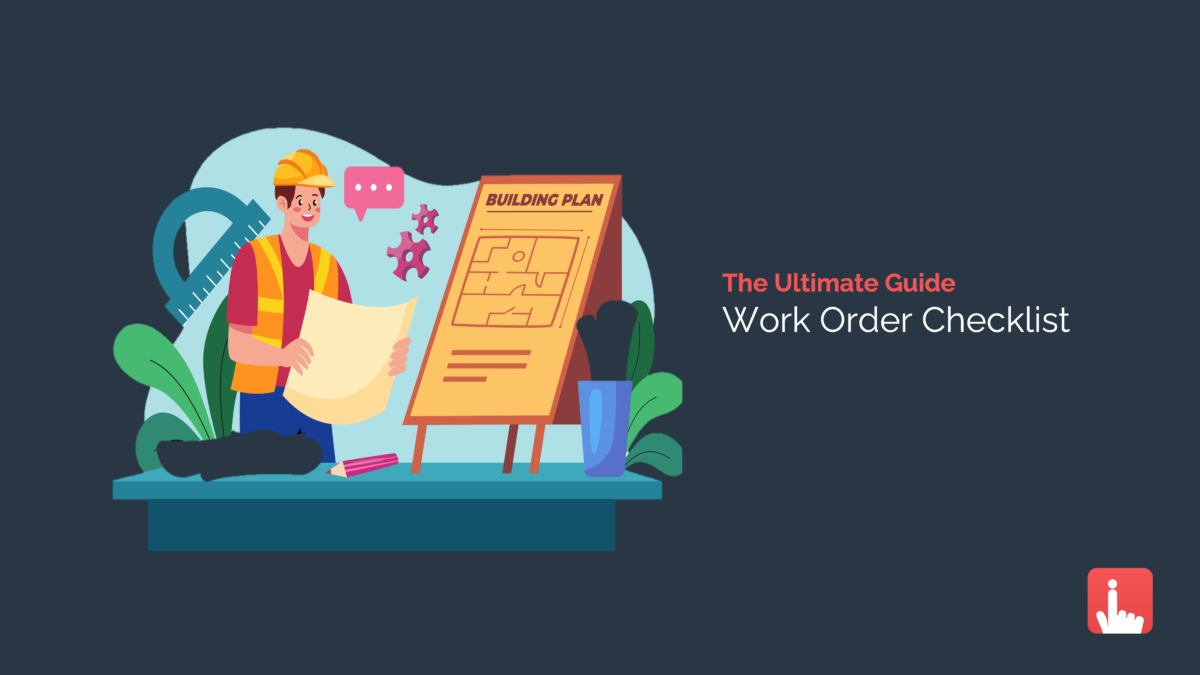Work order checklists are essential to any organization’s maintenance and operations. By creating a work order checklist, you can ensure that all the necessary steps are taken to complete a task and that the job is completed efficiently and correctly.
In this blog post, we’ll discuss the importance of work order checklists and provide tips for creating your work order checklist.
Table of Contents:
I. What is a work order?
II. 3 Simple Steps to Create a Work Order
III. What to Include In a Work Order Checklist
IV. How can FAT FINGER Transform your Work Order Process?
What is a Work Order?

A work order is a document that authorizes and requests the completion of a specific task. Work orders are typically generated by a customer or client, and assigned to field technicians or contractors with the skills and expertise to complete the job.
Types and Applications of Work Order
Work orders can be for a variety of tasks, including but not limited to:
Work Order for Maintenance
Work orders for maintenance are typically generated internally and assigned to maintenance personnel with the skills and expertise to complete the task.
Work orders can be used to schedule preventive maintenance, such as oil changes or filter replacements. For example, if a company’s HVAC system needs to be serviced, a work order would be created and assigned to the company’s maintenance staff.
Work Order for Repair
Work orders are typically used in a business or industrial setting and usually involve repairing something that is broken or needs replacement.
A work order may be created when a machine breaks down and needs to be repaired. The work order may contain information such as the date the repair was requested and a description of the problem.
Work orders can be originated by anyone in the company who notices a problem that needs to be fixed, such as a customer, employee, or manager. Once a work order is created, it is typically assigned to someone in the maintenance or engineering department responsible for the repairs.
Work orders for repair may use other applications to request fixing a loose door knob, replacing a fluorescent light bulb, or fixing a hole in the wall.
Work Order for Installation
Work orders for installing a new product usually include specific details about the location, product type, and other necessary information.
The work order should also have a manufacturing sample of the product to be installed. This will ensure that the work order is completed correctly and that the result meets the customer’s expectations. Work orders for installation can be complex, but with careful planning and attention to detail, they can be completed successfully.
Work Order for Inspection
Work orders are generated for various reasons, but one common type is the inspection work order. As the name suggests, these work orders are generated to schedule an audit or inspection of an asset. This is usually done on a predetermined timeframe, similar to preventive maintenance work orders.

An inspection aims to identify potential problems so that they can be rectified with a new work order. For example, a maintenance technician may find that a machine is not operating correctly and then create a work order to fix the machine.
In these ways, work orders are essential in ensuring that assets are maintained in good condition.
3 Simple Steps to Create a Work Order

Work orders are essential for the smooth running of any business. They clearly record what needs to be done, by whom, and when.
A well-crafted work order can help to ensure that all the necessary details are captured and that the job is completed on time and to the required standard. Here are a few critical steps to creating a perfect work order.
1. Identify the problem or task that needs to be completed.
Work orders are essential for keeping any engineering operation running smoothly. By clearly identifying the problem or task that needs to be completed, work orders help to ensure that all employees are on the same page and working towards the same goal.
The work order checklist helps to standardize the process and ensure that all information is captured.
By following a simple set of steps, engineers can be confident that they are addressing the root cause of the problem and completing all necessary tasks in a timely and efficient manner.
2. Assign the work order to the appropriate team or individual.
To do this, you will need to review the work order checklist and match the tasks to your team’s skills. For example, if the work order includes tasks such as painting and repairs, you will want to assign it to a team with experience with those specific tasks. Work orders related to infrastructure should be transferred to the engineering team.
In some cases, the work order may need to be assigned to multiple teams or individuals to get the job done.
3. Set a deadline for completion.
This will help to ensure that the job is given priority and that it is completed promptly. This deadline should be realistic and achievable, based on the complexity of the task and the availability of resources. By setting a completion deadline, managers can ensure that work orders are executed efficiently, and that services are delivered to stakeholders on time.
By following these steps, you can be sure that your work orders are clear and concise and that all the necessary information is captured. It’s also helpful to create a work order checklist. This can help to ensure that all the required data is captured and that nothing is forgotten.
What to Include In a Work Order Checklist
A work order checklist is formal documentation of a job or task request that clearly describes the details of the work to be performed. An effective work order checklist can help track the progress of work, schedule and allocate resources needed for maintenance, and avoid disputes.
The following is a list of what should be included in a work order checklist:
By including all of this information in a work order checklist, businesses can ensure that their work orders are clear and complete and that all parties know what is expected of them.
Digital Work order checklists offer several advantages over their manual counterparts and can help to improve efficiency and accuracy in Work order completion.
- The name and contact information of the group or individual placing the work order referenced by a work order number.
How can FAT FINGER transform your Work Order Process?
A well-designed checklist like the FAT FINGER digital work order checklist can help ensure that all the necessary steps are completed correctly. This can be especially important when work orders are carried out by multiple team members, as it can help to avoid confusion and duplication of effort. This is especially important in manufacturing, where even a tiny mistake can have costly consequences.
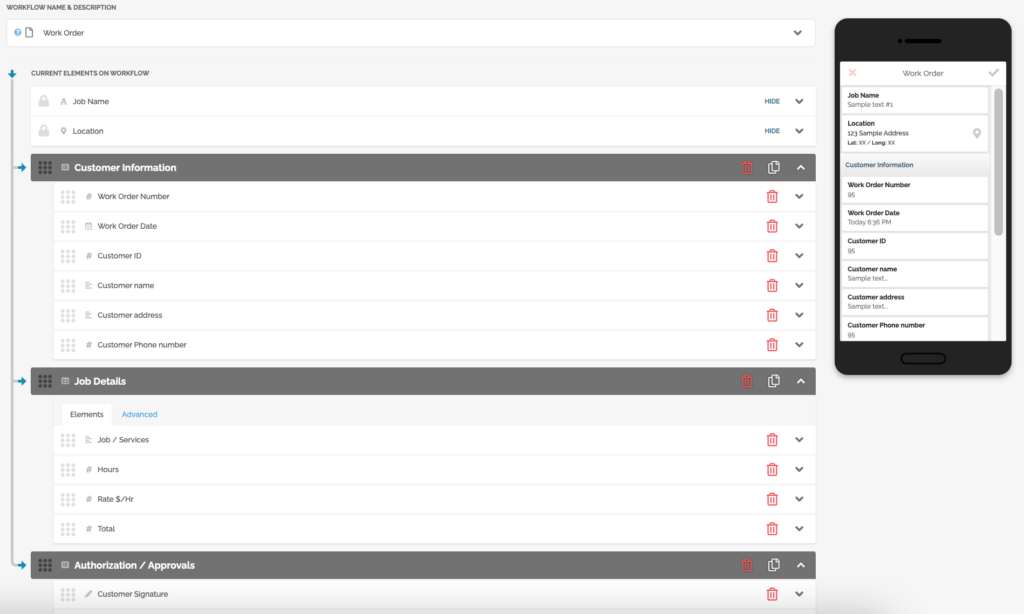
FAT FINGER digital work order checklists have several advantages over traditional manual checklists. First, they are easier to update and share with team members. Second, they allow for real-time progress tracking, so you can see at a glance which steps have been completed and which have not.
Finally, digital work order checklist systems can flag errors more efficiently, such as when an action is skipped or carried out out of sequence.
Ever lost or misplaced a work order form? Had to re-enter data into your system? Or you’re a business owner who wants to streamline your work order process, but you don’t have the time or resources.
Imagine if there was an app that could help you easily create digitized templates for your work orders and then let your clients confirm and authorize their orders with electronic signatures. No more printing out forms and wasting paper!
FAT FINGER is the perfect app for business owners like you who want to save time and resources. With our app, you can easily create work order templates, customize them according to your needs, and view reports of completed work orders in different formats. Plus, our cloud-based system means you’ll never lose any data again.
Check out our website to learn more about how FAT FINGER can help streamline your work order process.
About FAT FINGER
Ensure front-line teams do their work correctly every time. Drag & drop digital procedures that unlock operational excellence.
In seconds anyone can build and deploy enterprise-grade mobile applications using an easy drag-and-drop no-code builder.
FAT FINGER uses machine learning to coach app users in real-time to make safer and improved decisions.
Try building your digital procedure on FAT FINGER for free @ www.fatfinger.io