As the world continues to embrace digital transformation, businesses are seeking innovative ways to streamline their operations and enhance efficiency. One such innovation is the use of digital workflow procedure builders like FAT FINGER.
This software allows you to create checklists, workflows, and digital procedures that unlock operational excellence. In this article, we will delve into how to build FAT FINGER apps for tracking pipeline integrity. But first, let’s understand what FAT FINGER is and how it can revolutionize your business operations.
Understanding FAT FINGER
FAT FINGER is a digital workflow procedure builder that enables businesses to create checklists, workflows, and digital procedures. It’s designed to help organizations unlock operational excellence by streamlining their processes and enhancing efficiency. With FAT FINGER, you can digitize your operations, reduce errors, and improve productivity. Request a demo today to see how FAT FINGER can transform your business.
Key Features of FAT FINGER
FAT FINGER comes with a plethora of features designed to help businesses achieve operational excellence. These include:
- Real-time data collection and analysis
- Customizable digital forms
- Automated workflows
- Integration with other business systems
- Access for desktop and mobile
These features provide a comprehensive solution for businesses looking to digitize their operations and improve efficiency.

Building FAT FINGER Apps for Tracking Pipeline Integrity
Now that we understand what FAT FINGER is and its key features, let’s delve into how to build an app in FAT FINGER for tracking pipeline integrity.
Step 1: Define Your Workflow
The first step in building a FAT FINGER app is to define your workflow. This involves identifying the steps involved in tracking pipeline integrity and the data that needs to be collected at each step.
Step 2: Create a Digital Form
Once you’ve defined your workflow, the next step is to create a digital form. FAT FINGER allows you to customize your forms to suit your specific needs. You can add fields for data entry, checkboxes for tasks, and dropdown menus for selections.
Step 3: Automate Your Workflow
With your digital form in place, you can now automate your workflow. FAT FINGER allows you to set up triggers that automatically move tasks to the next step once certain conditions are met. This helps to streamline your operations and reduce errors.
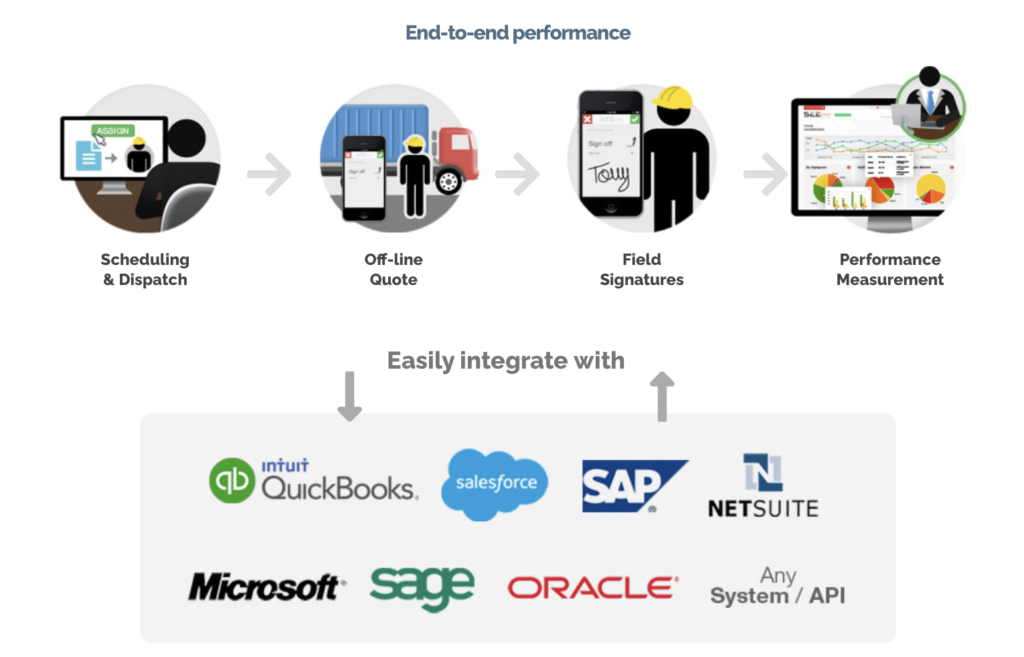
Step 4: Integrate with Other Systems
FAT FINGER can be integrated with other business systems to provide a comprehensive solution. For instance, you can integrate it with your asset management system to track the condition of your pipelines and schedule maintenance tasks.
Case Study: Improving Pipeline Integrity with FAT FINGER
To illustrate the effectiveness of FAT FINGER in tracking pipeline integrity, let’s look at a case study. A leading oil and gas company was struggling with manual processes for tracking pipeline integrity. They turned to FAT FINGER to digitize their operations.
By defining their workflow, creating digital forms, automating their processes, and integrating FAT FINGER with their asset management system, they were able to significantly improve their pipeline integrity. They reduced errors, improved productivity, and achieved operational excellence.
Conclusion
Tracking pipeline integrity is crucial for businesses in the oil and gas industry. With FAT FINGER, you can digitize your operations, streamline your processes, and achieve operational excellence. Whether you’re looking to reduce errors, improve productivity, or integrate with other systems, FAT FINGER has got you covered.
Build a digital workflow for free on FAT FINGER or schedule a demo today to see how FAT FINGER can transform your business.


