When it comes to ensuring safety and compliance in your organization, having an efficient Incident reporting tool is crucial. One such tool that stands out in the market is FAT FINGER. This digital workflow procedure builder empowers frontline teams to do their work correctly every time, by letting you build checklists, workflows, and digital procedures that unlock operational excellence.
FAT FINGER’s digital Incident Reporting system allows users to file incident reports electronically, track who has accessed the report and when, and store them in a secure location. This article will guide you through the essential features to consider when choosing an Incident reporting tool, using FAT FINGER as a prime example. Schedule a demo to see how FAT FINGER can revolutionize your incident reporting process.
1. User-Friendly Interface
One of the most critical features to consider when choosing an Incident reporting tool is its user-friendliness. FAT FINGER, for instance, offers a Drag & Drop Workflow Builder that makes it easy for anyone to create and manage workflows. This feature allows users to file incident reports quickly and easily, regardless of their technical skills.
2. Accessibility
An ideal Incident reporting tool should be accessible from anywhere, at any time. FAT FINGER’s Mobile & Desktop Workflows feature ensures that incident reports can be filed by anyone, anywhere, at any time. This feature enhances the speed and efficiency of incident reporting, which is crucial in mitigating risks and preventing further incidents.
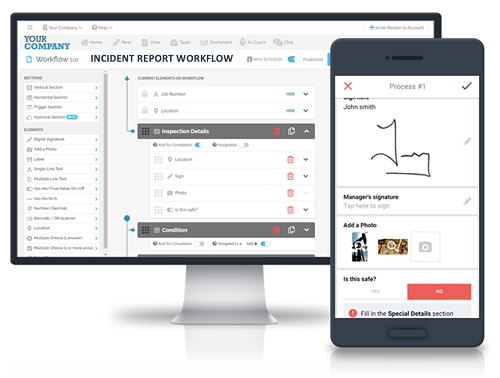
3. Integration Capabilities
Integration with other systems is another essential feature to consider. FAT FINGER’s Integrations feature allows the Incident reporting tool to seamlessly connect with other systems in your organization, such as HR, safety, and compliance systems. This feature ensures that all relevant information is readily available when needed, enhancing the efficiency of your incident management process.
4. Advanced Technologies
Advanced technologies like Augmented Reality, IoT Devices, and Artificial Intelligence Coaching are also worth considering. FAT FINGER leverages these technologies to enhance the incident reporting process. For instance, Augmented Reality can be used to visualize potential hazards, IoT Devices can be used to monitor safety parameters, and Artificial Intelligence Coaching can provide real-time guidance to users when filing incident reports.
5. Security and Compliance
Finally, the security and compliance features of an Incident reporting tool are crucial. FAT FINGER ensures that all incident reports are stored in a secure location and allows users to track who has accessed the report and when. This feature is particularly helpful for compliance purposes, as it provides a clear audit trail of all incident reporting activities.
Conclusion
Choosing the right Incident reporting tool is crucial for ensuring safety and compliance in your organization. Key features to consider include a user-friendly interface, accessibility, integration capabilities, advanced technologies, and security and compliance features. FAT FINGER stands out as an excellent example of an Incident reporting tool that ticks all these boxes. With digital procedures built with FAT FINGER, you can make safety and preventive measures everyone’s responsibility.
Build your incident report workflow for free with FAT FINGER or schedule a demo to see how FAT FINGER can revolutionize your incident reporting process.
Choosing the best incident reporting tool is crucial for your business. It’s important to consider features such as real-time reporting, user-friendly interface, customization, integration capabilities, and robust analytics. Don’t compromise on your business efficiency. Schedule a Demo today and make an informed decision.


