Welding operations are a critical component of many industries, from construction to manufacturing. However, tracking and managing these operations can be a complex task. This is where FAT FINGER comes in. FAT FINGER is a digital workflow procedure builder that allows you to create checklists, workflows, and digital procedures to streamline your operations. In this article, we will delve into how you can use FAT FINGER to track and manage your welding operations effectively.
Introduction to FAT FINGER
FAT FINGER is a powerful tool that unlocks operational excellence. It features a drag and drop workflow builder, augmented reality, AI Coach, IoT device connectivity, integrations, mobile and desktop workflows, and dashboards. These features provide a comprehensive solution for managing complex operations such as welding. If you’re interested in seeing how FAT FINGER can revolutionize your operations, request a demo today.
Why Use FAT FINGER for Welding Operations?
Welding operations involve numerous processes, from preparation to execution and inspection. Managing these processes manually can be time-consuming and prone to errors. FAT FINGER provides a digital solution that simplifies these tasks, improves accuracy, and enhances productivity. Here’s why you should consider using FAT FINGER for your welding operations:
- Streamlined workflows: FAT FINGER’s drag and drop workflow builder allows you to create custom workflows that suit your specific operations.
- Real-time tracking: With FAT FINGER, you can track your welding operations in real-time, ensuring that you’re always up-to-date with the progress of your projects.
- Improved accuracy: FAT FINGER reduces the risk of human error by automating various processes, leading to improved accuracy in your operations.
- Enhanced productivity: By automating and streamlining your welding operations, FAT FINGER allows your team to focus on more critical tasks, thereby enhancing productivity.
How to Use FAT FINGER for Welding Operations
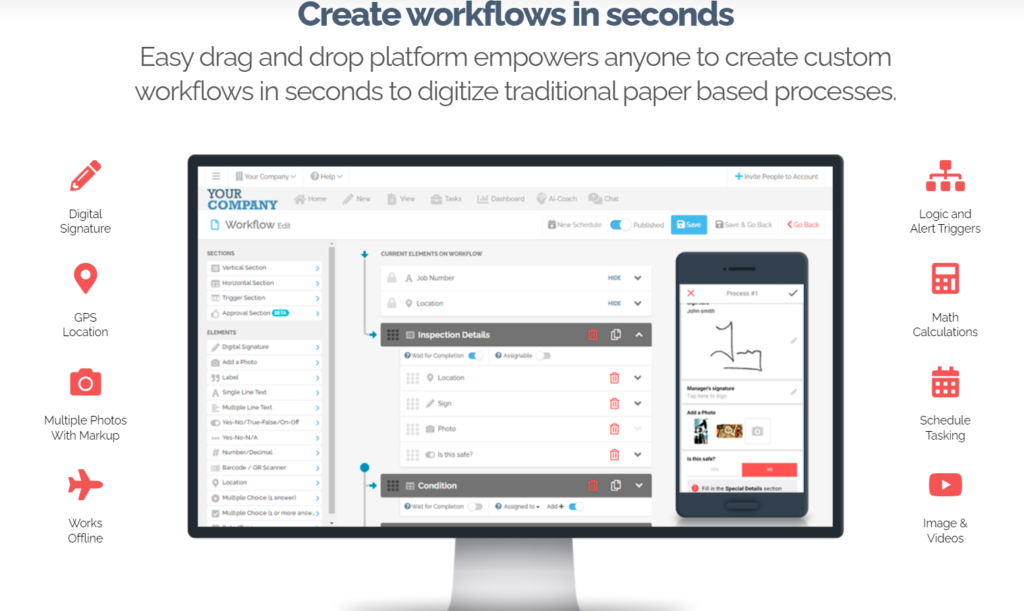
Now that we’ve established why FAT FINGER is an excellent tool for managing welding operations let’s delve into how you can use it:
1. Creating Custom Workflows
With FAT FINGER, you can create custom workflows that align with your welding operations. This involves using the drag and drop workflow builder to design processes that suit your specific needs. For instance, you can create a workflow for the preparation phase of welding, which may include tasks such as material selection and equipment setup.
2. Tracking Operations in Real-Time
FAT FINGER allows you to track your welding operations in real-time. This means you can monitor the progress of your projects at any time, from anywhere. This real-time tracking feature is particularly useful for large-scale projects that involve multiple teams and locations.
3. Automating Processes
Automation is a key feature of FAT FINGER. You can automate various processes in your welding operations, such as equipment checks and quality inspections. This not only saves time but also reduces the risk of human error.
4. Using Dashboards for Analysis
FAT FINGER’s dashboards provide a visual representation of your welding operations. You can use these dashboards to analyze various aspects of your operations, such as productivity levels, task completion rates, and more. This data can be invaluable in making informed decisions and improving your operations.
Conclusion
Managing welding operations can be a complex task, but with FAT FINGER, it doesn’t have to be. By creating custom workflows, tracking operations in real-time, automating processes, and using dashboards for analysis, you can streamline your welding operations and achieve operational excellence. If you’re ready to take your welding operations to the next level, build a digital workflow for free on FAT FINGER or schedule a demo today.


