If you’re like many safety compliance managers, you want to minimize the chances of workplace injuries and keep your organization hazard-free as much as possible.
But despite all your efforts, mistakes can happen, which may lead to workplace incidents, such as muscle strains, cuts, slips, trips, and falls.
That’s why the best solution would be to stay ready and prepared for such instances by creating systems that will reduce the impacts of these incidents on the workers and company assets when they occur.
One such system is an incident reporting checklist, a tool that if drafted carefully and efficiently will provide endless benefits to your organization.
These benefits include:
- Allowing your organization to proactively resolve hazards before costly or tragic incidents occur.
- Helping your organization keep track of trends and patterns, and discover anomalies.
- Saving time and resources that would otherwise be spent on dealing with more critical incidents.
- Helping your team identify potential problems in the workplace and develop safe solutions for the workers.
Keeping a record of workplace injuries also means complying with OSHA’s injury and illness record keeping requirements, which if brushed off, may incur severe penalties of up to $70,000 per violation.
However, recording an incident report can be a mission itself, especially if you’re manually filing the report as it often includes handling tons of paperwork, which can be overwhelming and time-consuming.
FAT FINGER provides an easier solution. The digital incident reporting system will allow you to quickly and easily file your incident reports electronically, customize the reports to your needs, easily upload images and videos, and receive instant notifications anytime someone accesses the report.
The incident reporting tool also includes all the major elements needed in an incident reporting checklist, which are discussed below.
Section 1 – Administrative Details

On almost every template for an incident report, the first or top section acts as the record for administrative details, (as you can see in this FAT FINGER’s incident report workflow).
Fortunately, the FAT FINGER incident reporting tool allows you to customize the report template to your company’s needs, or simply build your own reporting checklist from scratch.
Whichever the case, remember to include the following administrative details in the incident reporting checklist.
Full Names and Titles of Everyone Involved
First, include your name, title and contact in the report, followed by the names and contacts of everyone (person, people, or parties) present at the time of the incident, including any injured workers and witnesses.
Tip: This information will be useful in case your company’s representative or insurance provider needs to follow up on the incident.
Date and Time of the Incident
It’s easy to forget tiny details such as the time and day the incident happened once days or weeks have passed. So note it down as soon as you can, preferably on the day of the accident, injury, or near miss.
The Location Where the Incident Took Place
Be as specific as possible, stating the exact address of the location and the particular area within the property or building for improved accuracy. This may help determine whether the events leading to the incident were environmental or external.
In some cases, however, an incident might span across multiple locations, such as the injured worker moving from one station to another at the time of the incident. In such instances, you’ll need to add all these locations.
Fortunately, with FAT FINGER digital incident reporting, incidents can be filed by anyone at any time, and then the rest of the users can see the new records or changes made.
The information graphic below shows the difference that FAT FINGER makes with its safety hazard reporting.
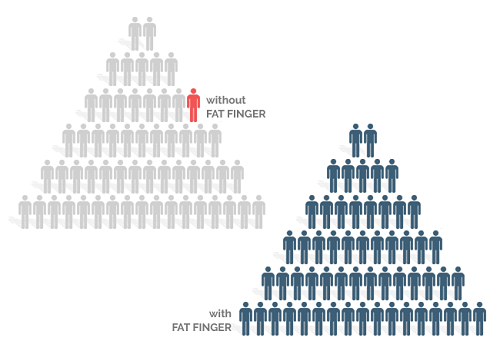
This makes it more convenient and accurate since all the information provided about the incident will not depend on a single person’s testament.
Section 2 – Relevant Incident Information
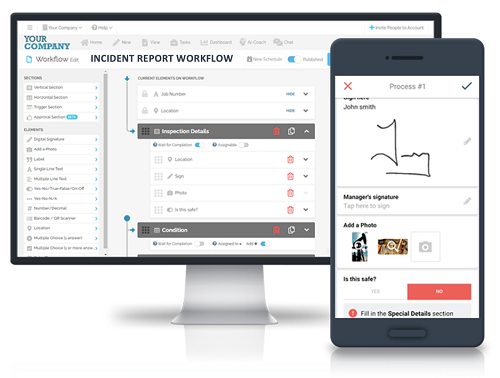
In the second stage, the context of the incident is clearly outlined. The events leading to the event are described and more thought is taken into the causes of the incident.
The FAT FINGER’s incident report workflow includes the “Inspection Details” section where you can record every relevant incident information.
While the pre-built template aims to make the incident reporting process easier, you may choose to remove or add some parts to it so it fits your company’s needs.
Below are some of the relevant sections to include in your incident reporting checklist even as you customize it:
Details of Events Leading to the Incident
Include accurate details about what happened prior to the incident. In many cases, hindsight reveals that preventing the event from happening would have been possible if people had taken different actions.
Try to find a recording of relevant details of events leading to the incident as this may be needed later.
Expert tip: If you’re writing down your own opinion of what might have caused the incident, make sure you note that it’s an assumption
Details of the Incident When It Occurred
Include a complete but concise description of how the incident occurred.
Describing in detail the event may seem trivial, but the descriptions, language, and words you choose to write down will create a vivid picture of the incident.
A clear picture will provide a deeper background for the evaluation of the causes of the workplace incidence.
Ensure that your description is precise and objective. Avoid using vague language and never lie or fabricate evidence to falsely justify what happened.
Doing so will only cause more damage to your organization if the allegations are later proven to be false.

A Description of Injuries or Damage That Resulted
Determine if the incident resulted in physical injuries to the workers or damage to the company property.
Even though physical injuries will have to be assessed by a medical professional and added to the report later on, be sure to record elaborate descriptions of any visible injuries, including the level of their severity.
Below are some of the most common workplace injuries and their causes.
| Type Of Workplace Injury | Causes |
|
Slips, trips, and falls |
|
|
Getting struck by falling objects or equipment |
|
|
Collisions or crashes |
|
|
Fire and explosion |
|
Section 3 – Witness Accounts and Observations
For this section, all you need to include is who and what was present at the site, and the statements of eyewitnesses as explained in detail below:
- Current observations at the scene: As you record and document an incident at the scene, take note of the surrounding condition. For instance, in case a worker slips and falls, find out if the ground is icy, wet, or slippery.
- The statements of the witnesses: Briefly note down the witnesses’ statements. The different perspectives on what transpired will help you understand better the root cause of the incident without bias.
- Supporting evidence: Ensure you include the photographs and video surveillance footage of the incident to support any future claims.
This also includes noting down if a witness or a fellow worker made a call connected to the event, like a call to 911 or the company’s management.
Section 4 – Actions and Recommendations

The final section of your incident report should primarily focus on the actions your company took after the incident.
Document the immediate actions you or others took to help resolve the incident. This could be as simple as calling an emergency line or administering first aid.
Most incident reports also include recommendations to prevent the recurrence of such negative events. The recommendations, also referred to as corrective actions, need to be based on past experiences and lessons rather than assumptions.
Once you finish writing the recommendations section, all that is left is to sign off the document to prove that you’ve endorsed it and it’s authentic.
Expert Tip: The signatures of everyone mentioned in the report should also be collected to confirm that they agree with all that was written.
FAT FINGER—The Incident Reporting Tool You Need
When it comes to incident reports, digital filing is the way to go.
It’s a quicker, safer, and more efficient process of writing and storing your incident reports, unlike manual filing which can be time-consuming and overwhelming (especially if there are lots of incident reports to be filed).
The FAT FINGER digital incident reporting system allows you to transform your organization’s workplace safety with a click.
The incident reporting tool allows you to file your reports quickly and easily, from anywhere in the world, and store them in a secure place where only authorized users have access to them.
And since any of the users can file, access, and track the files, your organization will get to enjoy increased transparency, enhanced collaboration, and improved communication.
The digital filing process is also fast and seamless, involving fewer steps than manual filing, as you can see in the table below.
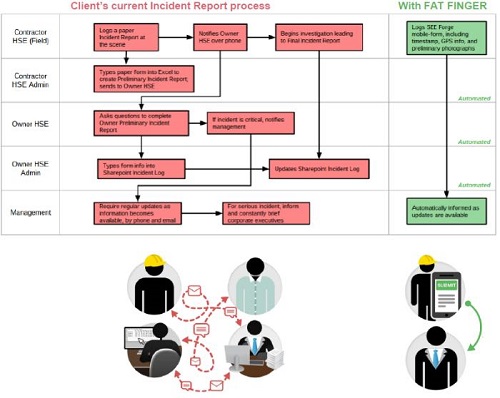
FAT FINGER incident reporting software works for everything, from reporting health and safety violations to reporting property damage, work-related injuries, or any other kind of incident you can think of.
The platform features a vast array of templates, pre-built into the system for convenience, but you can also customize your own template as per your company’s needs.
The video below gives more details on how to create a digital customized incident report.
The software’s stunning features also add to its outstanding user experience. These include:
- Ease of use: The FAT FINGER incident reporting software is easy to navigate for all users, whether a first-time incident reporter or seasoned safety compliance manager.
- Automated notifications and alerts: The software lets you know as soon as another user accesses your report or reports an incident.
- Integrates with other systems: It integrates with other systems to enable you to share data seamlessly between different departments and software platforms.
- Permits only authorized users: FAT FINGER allows you to control who can access or edit the reports, further enhancing security within your organization.
Creating and filing your incident reports doesn’t have to be stressful. Let FAT FINGER do the stressing for you.
“The ability to file an incident quickly and easily, and store it securely for future use or access is incredibly helpful.”— Kari Akers, COO.
Sign up for a free trial today to get started. You can rest assured that your incident report is in safe hands.
Share on LinkedIn:



