In the fast-paced world of engineering, project visualization is key to ensuring efficiency, accuracy, and overall success. One tool that is revolutionizing this process is FAT FINGER. This digital workflow procedure builder empowers front-line teams to do their work correctly every time, by allowing you to build checklists, workflows, and digital procedures that unlock operational excellence. With features like Drag & Drop Workflow Builder, Mobile & Desktop Workflows, Dashboards, Integrations, Augmented Reality, Connect IoT Devices, and Artificial Intelligence Coaching, FAT FINGER is a game-changer in the engineering industry. Read on to discover how you can leverage this powerful tool for better project visualization. And don’t forget to request a demo to see it in action.
Enhanced Project Visualization with FAT FINGER
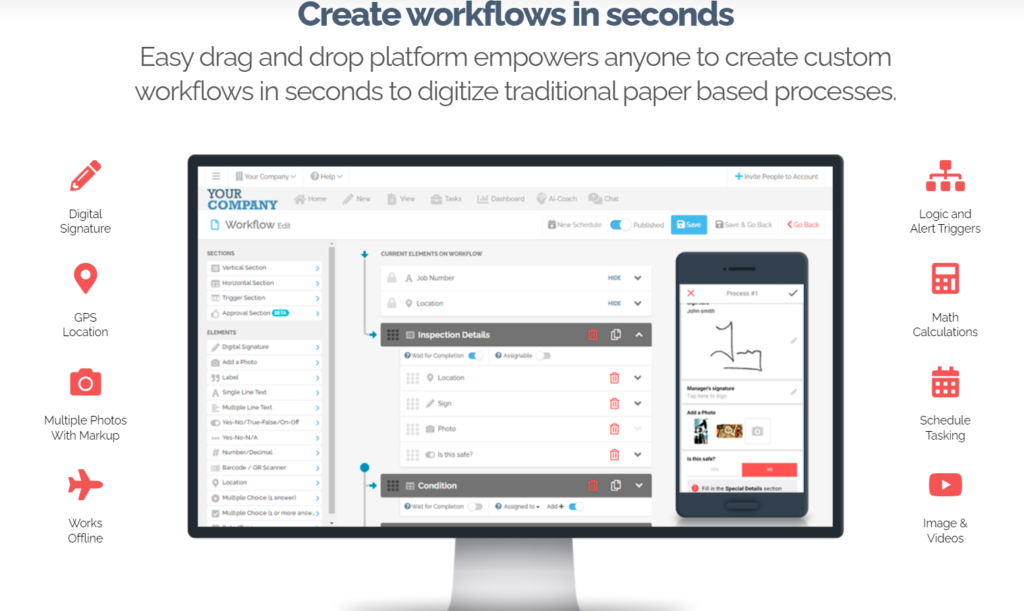
Project visualization is a critical aspect of engineering. It involves the representation of project data in a visual format that allows for easy understanding, analysis, and decision-making. FAT FINGER enhances this process in several ways:
- Drag & Drop Workflow Builder: This feature allows you to easily create and modify workflows, making it simple to visualize the steps involved in a project.
- Mobile & Desktop Workflows: With FAT FINGER, you can access your workflows from any device, ensuring that you can visualize your project at any time, from anywhere.
- Dashboards: FAT FINGER’s dashboards provide a visual representation of your project’s progress, making it easy to track and manage.
- Integrations: FAT FINGER can be integrated with other tools, allowing for seamless data flow and improved project visualization.
- Augmented Reality: This feature allows you to visualize your project in a more immersive way, enhancing understanding and engagement.
- Connect IoT Devices: By connecting IoT devices, you can gather real-time data for improved project visualization.
- Artificial Intelligence Coaching: FAT FINGER’s AI coaching can provide insights and recommendations, helping you to optimize your project visualization.
Case Study: Improved Project Visualization with FAT FINGER
To illustrate the power of FAT FINGER in enhancing project visualization, let’s look at a case study. A leading engineering firm was struggling with project visualization due to the complexity of their workflows and the large amount of data involved. After implementing FAT FINGER, they were able to easily create and modify workflows using the Drag & Drop Workflow Builder. They could also visualize their project progress in real-time through the dashboards, and the AI coaching provided valuable insights for optimization. As a result, the firm saw a significant improvement in project efficiency and accuracy.

Conclusion: Unlock Operational Excellence with FAT FINGER
In conclusion, FAT FINGER is a powerful tool for enhancing project visualization in engineering. Its features like Drag & Drop Workflow Builder, Mobile & Desktop Workflows, Dashboards, Integrations, Augmented Reality, Connect IoT Devices, and Artificial Intelligence Coaching, make it easy to represent project data in a visual format, leading to improved understanding, analysis, and decision-making.
By leveraging FAT FINGER, engineering firms can unlock operational excellence, leading to increased efficiency and success.
Ready to experience the power of FAT FINGER for yourself? Build a digital workflow for free or schedule a demo today.


