Facility inspections are a critical part of maintaining a safe and functional facility. Following a comprehensive inspection checklist can help keep your facility in good condition and avoid costly repairs or downtime. But how can you ensure that your inspection reports are detailed, accurate, and easy to understand? The answer lies in leveraging the power of digital workflow procedure builders like FAT FINGER.
Our innovative software empowers frontline teams to do their work correctly every time, by letting you build checklists, workflows, and digital procedures that unlock operational excellence. By building a digital facility inspection workflow on FAT FINGER, you can elevate your team’s facility inspection to new heights. Schedule a demo today to see how FAT FINGER can revolutionize your facility inspections.
Understanding the Importance of a Detailed Production Inspection Report
A detailed Production Inspection Report is a crucial document that provides a comprehensive overview of the condition of your facility. It helps identify potential issues, ensures compliance with safety regulations, and aids in planning for future maintenance. Without a detailed report, you risk overlooking critical issues that could lead to costly repairs or even safety hazards.
How to Create a Detailed Production Inspection Report with FAT FINGER
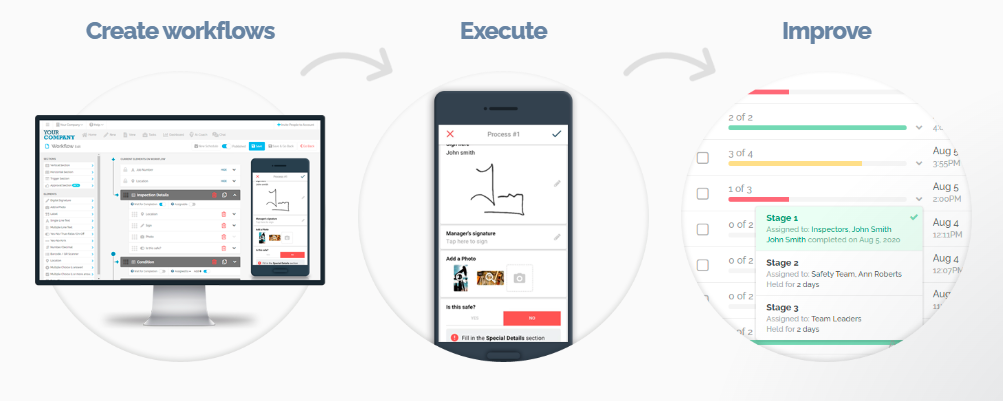
Creating a detailed Production Inspection Report can be a complex task, but with FAT FINGER, it becomes a streamlined and efficient process. Here’s how you can do it:
1. Use the Drag & Drop Workflow Builder
FAT FINGER’s intuitive Drag & Drop Workflow Builder allows you to easily create a comprehensive inspection checklist. You can customize the checklist to suit your facility’s specific needs, ensuring that no detail is overlooked.
2. Implement Mobile & Desktop Workflows
With FAT FINGER, you can conduct inspections and generate reports on both mobile and desktop platforms. This flexibility allows your team to perform inspections on-the-go, ensuring that every aspect of your facility is thoroughly inspected.
3. Utilize Dashboards
FAT FINGER’s dashboards provide a visual representation of your inspection data, making it easy to identify trends and potential issues. This feature can help you make informed decisions about maintenance and repairs.
4. Integrate with Other Systems
FAT FINGER can be integrated with other systems, allowing you to streamline your inspection process further. For example, you can connect FAT FINGER with your maintenance management system to automatically schedule repairs based on your inspection findings.
5. Leverage Augmented Reality and Artificial Intelligence Coaching
FAT FINGER’s Augmented Reality feature allows you to visualize your inspection data in a whole new way, while the Artificial Intelligence Coaching feature provides guidance and support throughout the inspection process. These advanced features can help you conduct more thorough and accurate inspections.
Conclusion
Creating a detailed Production Inspection Report is crucial for maintaining a safe and functional facility. With FAT FINGER, you can streamline your inspection process, ensure accuracy, and generate professional reports in an instant. Don’t compromise on excellence – revolutionize your facility inspections with FAT FINGER.
Build your facility inspection workflow for free with FAT FINGER or schedule a demo today.
Ready to create a detailed production inspection report? Learn the step-by-step process and get the tools you need to streamline your production process. Don’t miss out on this opportunity to improve your operations. Schedule a demo today and start making more informed production decisions.


