Heavy industries are often characterized by complex operations, high-risk environments, and stringent safety regulations. Ensuring operational excellence and safety compliance in such settings requires robust, efficient, and user-friendly tools. One such tool is FAT FINGER, a digital workflow procedure builder that empowers front-line teams to perform their tasks correctly every time.
This article will delve into how you can create custom incident reporting tools in FAT FINGER specifically tailored for heavy industries. But first, let’s understand what FAT FINGER is and how it can revolutionize your operations.
Understanding FAT FINGER
FAT FINGER is a cutting-edge software that allows you to build checklists, workflows, and digital procedures that unlock operational excellence. It features a drag & drop workflow builder, mobile & desktop workflows, dashboards, integrations, augmented reality, IoT device connectivity, and artificial intelligence coaching. With FAT FINGER, you can streamline your operations, enhance productivity, and ensure safety compliance. Request a demo today to see how FAT FINGER can transform your operations.
Why Custom Incident Reporting Tools?
Incident reporting is a critical aspect of safety management in heavy industries. It helps identify hazards, prevent future incidents, and foster a safety culture. However, traditional incident reporting methods are often time-consuming, error-prone, and inefficient. This is where custom incident reporting tools come into play. They allow you to tailor the reporting process to your specific needs, making it more efficient, accurate, and user-friendly.
Creating Custom Incident Reporting Tools in FAT FINGER
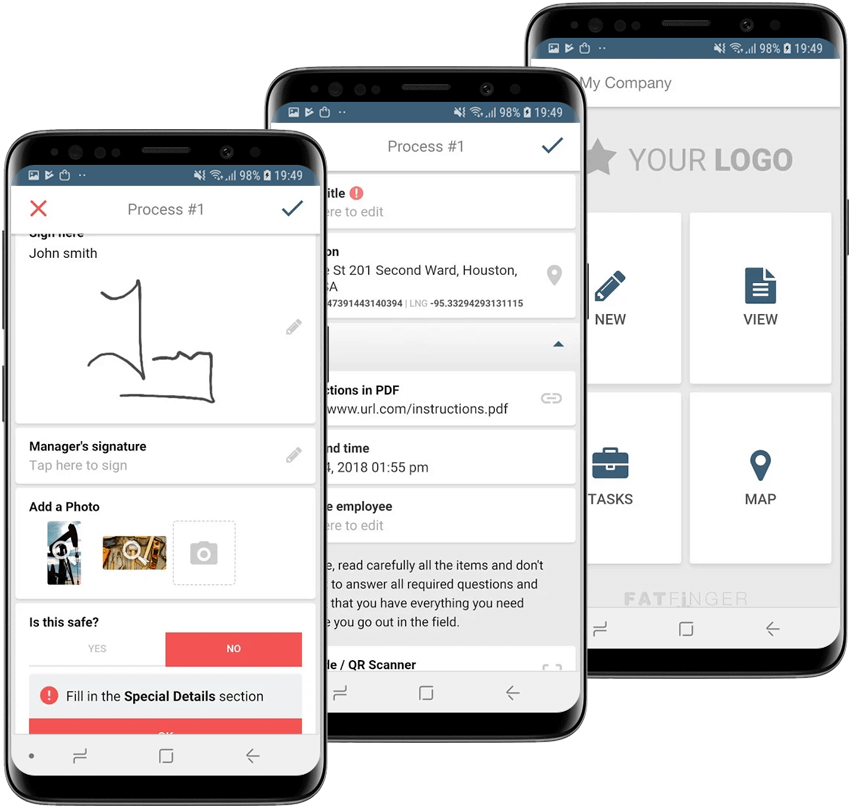
Creating custom incident reporting tools in FAT FINGER is a straightforward process. Here’s how you can do it:
- Define Your Workflow: Start by defining your incident reporting workflow. This includes identifying the steps involved in the reporting process, the information required at each step, and the individuals responsible for each step.
- Use the Drag & Drop Workflow Builder: Once you’ve defined your workflow, use FAT FINGER’s drag & drop workflow builder to create your custom incident reporting tool. Simply drag and drop the required elements onto your workflow.
- Customize Your Tool: Customize your tool to suit your needs. This could involve adding custom fields, setting up automated notifications, integrating with other systems, and more.
- Test Your Tool: Before deploying your tool, test it thoroughly to ensure it works as expected. Make any necessary adjustments based on the feedback received.
- Deploy Your Tool: Once you’re satisfied with your tool, deploy it across your organization. Train your team on how to use it effectively.
Benefits of Custom Incident Reporting Tools in FAT FINGER
Custom incident reporting tools in FAT FINGER offer numerous benefits for heavy industries. These include:
- Efficiency: By automating the incident reporting process, you can save time and reduce the risk of errors.
- Accuracy: Custom fields ensure that all necessary information is captured accurately.
- Compliance: Automated notifications and reminders can help ensure compliance with safety regulations.
- Insights: Dashboards and reports provide valuable insights into incident trends, helping you improve safety performance.
Conclusion
In conclusion, custom incident reporting tools in FAT FINGER can significantly enhance safety management in heavy industries. They streamline the reporting process, improve accuracy, ensure compliance, and provide valuable insights.
By leveraging FAT FINGER’s user-friendly features, you can create a tool that perfectly fits your needs. So why wait?
Build a digital workflow for free on FAT FINGER or schedule a demo today to explore the endless possibilities.


