The oil and gas industry is a complex and high-stakes field where safety and efficiency are paramount. One critical aspect of maintaining these standards is understanding the various shutdown modes. These modes are essential for ensuring the safety of personnel, protecting the environment, and maintaining the integrity of equipment. In this article, we will delve into the four primary shutdown modes in the oil and gas industry, providing valuable insights and examples. Additionally, we will explore how digital workflows, such as those offered by FAT FINGER, can streamline these processes. Request a demo to see how FAT FINGER can revolutionize your shutdown procedures.
1. Emergency Shutdown (ESD)
Emergency Shutdown (ESD) is the most critical shutdown mode in the oil and gas industry. It is designed to immediately halt operations in the event of a severe hazard or imminent danger. The primary goal of an ESD is to protect human life, the environment, and the facility itself.
Triggers for Emergency Shutdown
Several scenarios can trigger an ESD, including:
- Gas leaks
- Fire or explosion
- Equipment failure
- Severe weather conditions
For example, in 2010, the Deepwater Horizon oil spill highlighted the importance of an effective ESD system. The failure to promptly activate the ESD led to catastrophic consequences, including loss of life and extensive environmental damage.
Implementing ESD with FAT FINGER

Managing an ESD requires quick and accurate decision-making. FAT FINGER’s digital workflows can help by providing real-time data and automated alerts. This ensures that all personnel are immediately informed and can take appropriate action. The platform also offers detailed logs and reports, aiding in post-incident analysis and continuous improvement.
2. Process Shutdown (PSD)
Process Shutdown (PSD) is a controlled shutdown mode used to halt specific processes or sections of a facility. Unlike ESD, PSD is not triggered by immediate danger but by conditions that could lead to unsafe operations if left unaddressed.
Triggers for Process Shutdown
Common triggers for PSD include:
- High pressure or temperature
- Abnormal flow rates
- Equipment maintenance
- Scheduled inspections
For instance, a refinery might initiate a PSD if sensors detect a significant increase in pressure within a distillation column. This preemptive action prevents potential equipment damage and ensures the safety of the facility.
Streamlining PSD with FAT FINGER
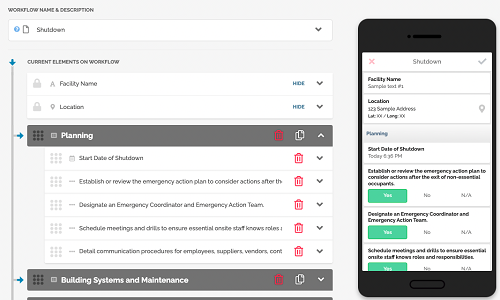
FAT FINGER’s digital workflows can significantly enhance the efficiency of PSD procedures. The platform allows for the creation of customized checklists and automated notifications, ensuring that all necessary steps are followed. This reduces the risk of human error and minimizes downtime, ultimately saving time and resources.
3. Unit Shutdown
Unit Shutdown involves halting operations of a specific unit within a facility. This mode is typically used for planned maintenance, upgrades, or inspections. Unlike ESD and PSD, Unit Shutdowns are scheduled and executed in a controlled manner.
Triggers for Unit Shutdown
Triggers for Unit Shutdown include:
- Scheduled maintenance
- Equipment upgrades
- Regulatory inspections
- Operational inefficiencies
For example, a natural gas processing plant might schedule a Unit Shutdown to replace aging compressors. This planned downtime allows for thorough inspections and necessary upgrades, ensuring the unit operates efficiently and safely upon restart.
Optimizing Unit Shutdown with FAT FINGER
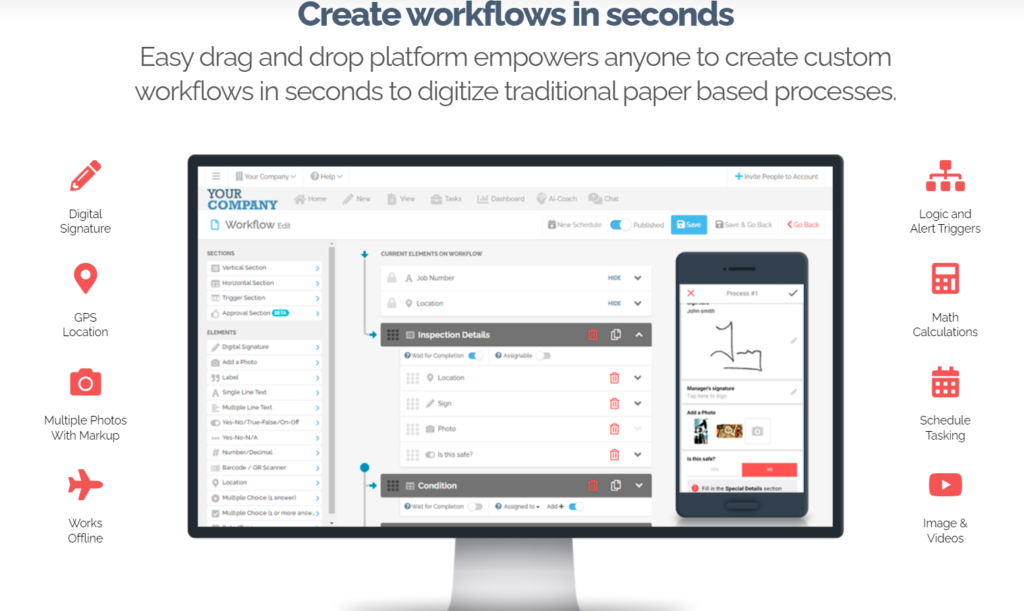
FAT FINGER’s digital workflows can streamline the planning and execution of Unit Shutdowns. The platform offers tools for scheduling, task assignment, and progress tracking. This ensures that all activities are coordinated and completed on time. Additionally, FAT FINGER provides detailed documentation, aiding in compliance with regulatory requirements.
4. Total Plant Shutdown (TPS)
Total Plant Shutdown (TPS) is the most extensive shutdown mode, involving the complete cessation of all operations within a facility. TPS is typically reserved for major overhauls, extensive maintenance, or significant upgrades.
Triggers for Total Plant Shutdown
Triggers for TPS include:
- Major equipment overhauls
- Comprehensive safety inspections
- Significant facility upgrades
- Regulatory compliance
For instance, an oil refinery might undergo a TPS every few years to perform extensive maintenance on critical infrastructure. This ensures the long-term reliability and safety of the facility.
Managing TPS with FAT FINGER
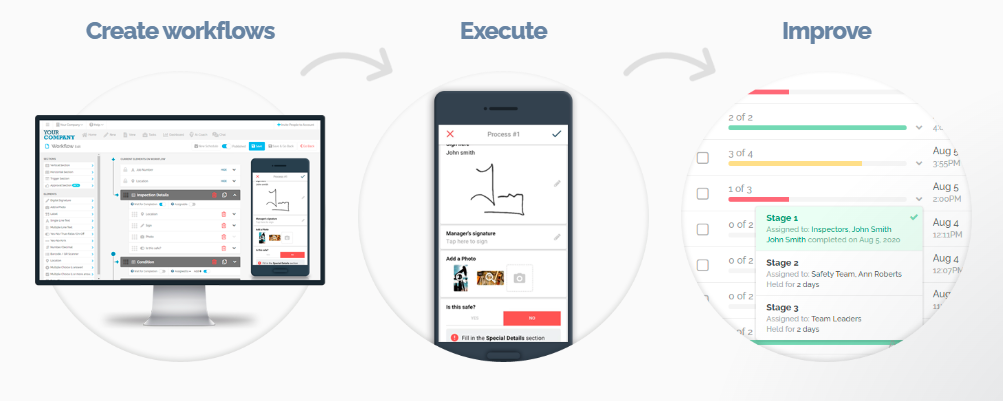
Coordinating a TPS is a complex and resource-intensive task. FAT FINGER’s digital workflows can simplify this process by providing a centralized platform for planning, execution, and monitoring. The platform’s robust features include task management, real-time updates, and comprehensive reporting. This ensures that all activities are completed efficiently and within the scheduled timeframe.
Conclusion
Understanding the four shutdown modes in the oil and gas industry—Emergency Shutdown (ESD), Process Shutdown (PSD), Unit Shutdown, and Total Plant Shutdown (TPS)—is crucial for maintaining safety and operational efficiency. Each mode serves a specific purpose and requires careful planning and execution.
FAT FINGER’s digital workflows offer a powerful solution for managing these shutdown modes. By providing real-time data, automated alerts, and comprehensive documentation, FAT FINGER ensures that all shutdown procedures are executed smoothly and efficiently. This not only enhances safety but also minimizes downtime and reduces costs.
To see how FAT FINGER can revolutionize your shutdown procedures, request a demo today. Or, create a shutdown and turnaround workflow for free on FAT FINGER: shutdown and turnaround.

