Inventory management is a critical aspect of any industrial operation. It ensures that the right parts and supplies are available when needed, reducing downtime and improving efficiency. However, traditional inventory management systems can be cumbersome, error-prone, and inefficient. This is where FAT FINGER comes in. FAT FINGER is a digital workflow procedure builder that allows you to create checklists, workflows, and digital procedures that unlock operational excellence. In this article, we will delve into how FAT FINGER can revolutionize your inventory management system. Ready to transform your inventory management? Request a demo today.
Understanding FAT FINGER
FAT FINGER is a software solution designed to streamline and automate business processes. It allows businesses to build custom workflows and procedures, eliminating the need for paper-based systems and reducing the risk of human error. With FAT FINGER, you can create digital checklists, workflows, and procedures that are easy to follow, ensuring that your operations run smoothly and efficiently.
Key Features of FAT FINGER

- Customizable workflows: FAT FINGER allows you to create custom workflows that suit your business needs. You can design your own procedures, checklists, and workflows, ensuring that your operations are as efficient as possible.
- Real-time data: With FAT FINGER, you can access real-time data, allowing you to make informed decisions quickly. This feature is particularly useful in inventory management, where timely information is crucial.
- Integration capabilities: FAT FINGER can be integrated with other systems, allowing for seamless data transfer and improved efficiency.
- Mobile compatibility: FAT FINGER is compatible with mobile devices, allowing your team to access information and complete tasks on the go.
Developing an Inventory Management Workflow with FAT FINGER
Inventory management involves tracking and managing stocked goods, ensuring that the right amount of inventory is available at the right time. With FAT FINGER, you can create a digital inventory management system that is efficient, accurate, and easy to use.
Step 1: Define Your Workflow
The first step in developing an inventory management system with FAT FINGER is to define your workflow. This involves identifying the steps involved in your inventory management process and creating a digital workflow that mirrors this process.
Step 2: Create Your Digital Procedures
Once you have defined your workflow, you can create digital procedures using FAT FINGER. These procedures will guide your team through the inventory management process, ensuring that tasks are completed accurately and efficiently.
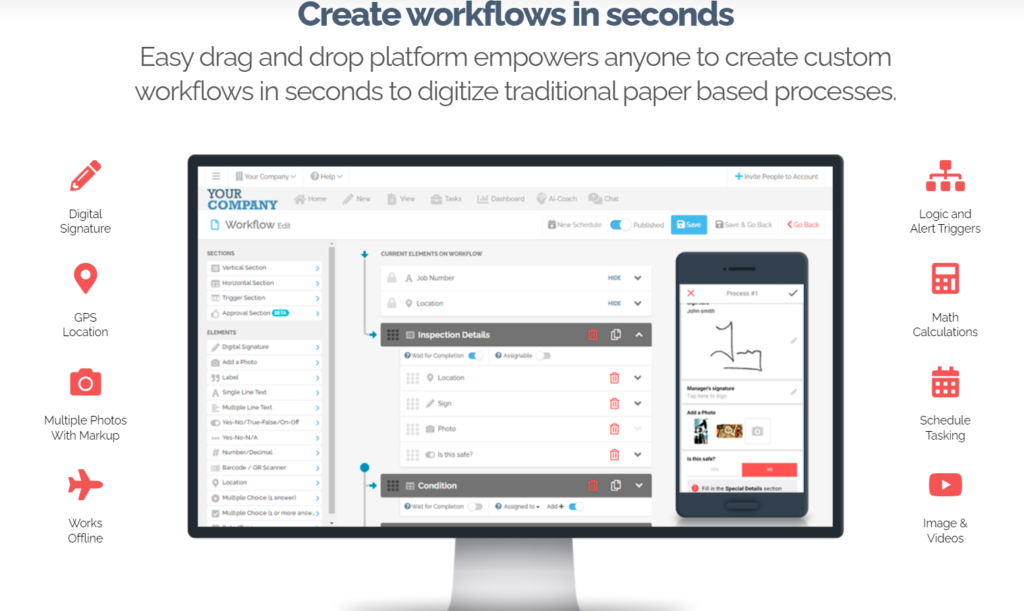
Step 3: Implement Real-Time Data
With your digital procedures in place, you can implement real-time data. This will allow you to track your inventory in real time, making it easier to manage and reducing the risk of errors.
Step 4: Integrate with Other Systems
Finally, you can integrate your FAT FINGER inventory management system with other systems, such as your ERP or CRM. This will allow for seamless data transfer, improving efficiency and accuracy.
Conclusion
Inventory management is a critical aspect of any industrial operation, and with FAT FINGER, you can create a system that is efficient, accurate, and easy to use. By defining your workflow, creating digital procedures, implementing real-time data, and integrating with other systems, you can revolutionize your inventory management process.
Ready to transform your inventory management? Build a digital workflow for free on FAT FINGER or schedule a demo today.

